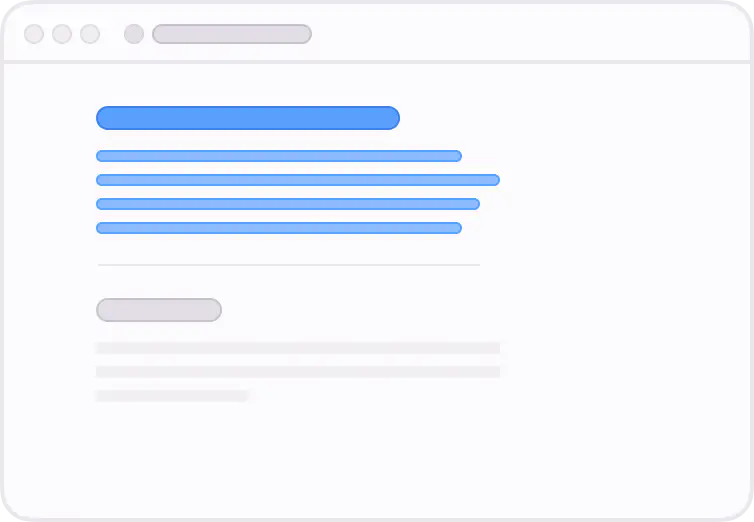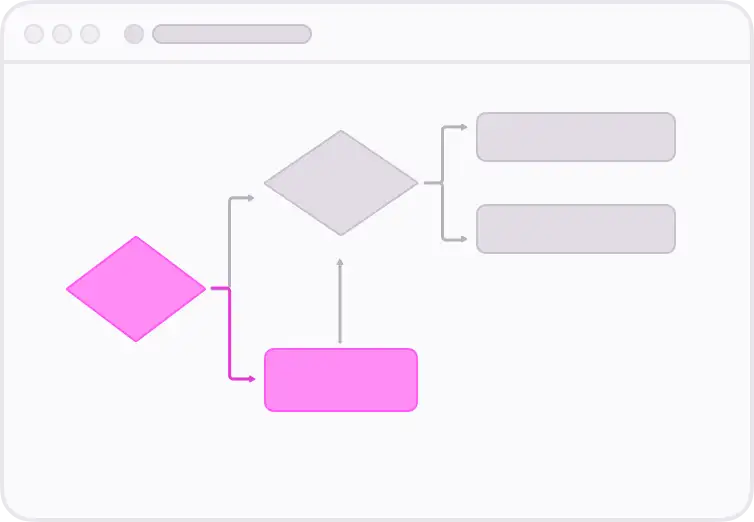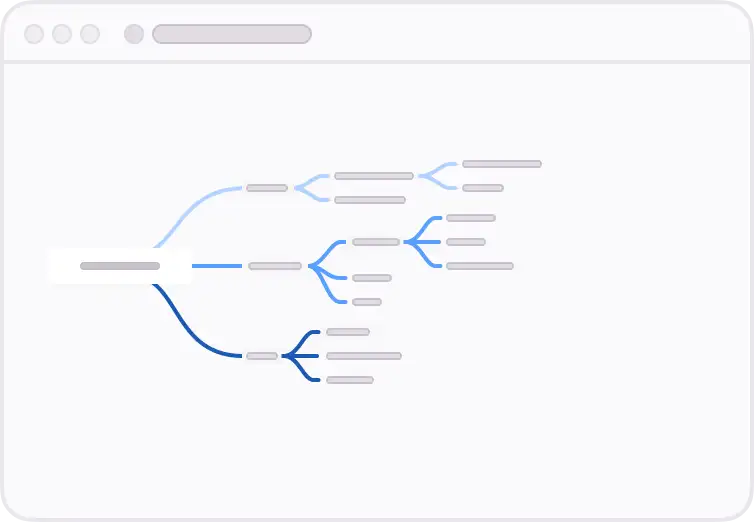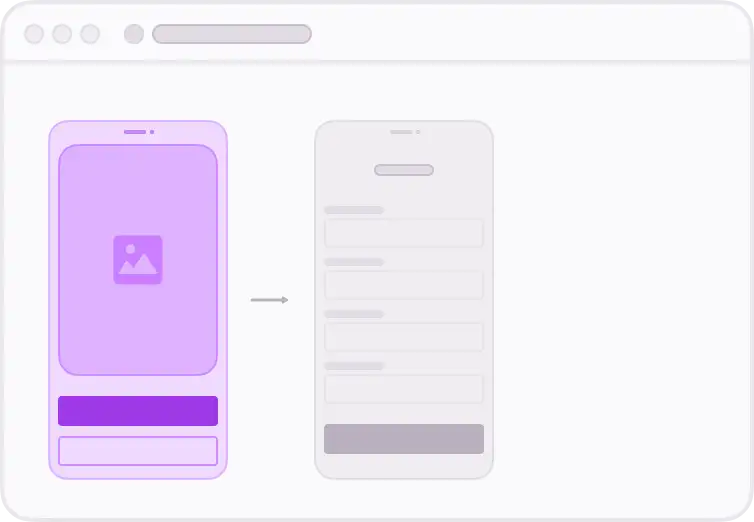Where great ideas take shape
Whimsical Boards is a purpose-built whiteboard for thinking and planning.
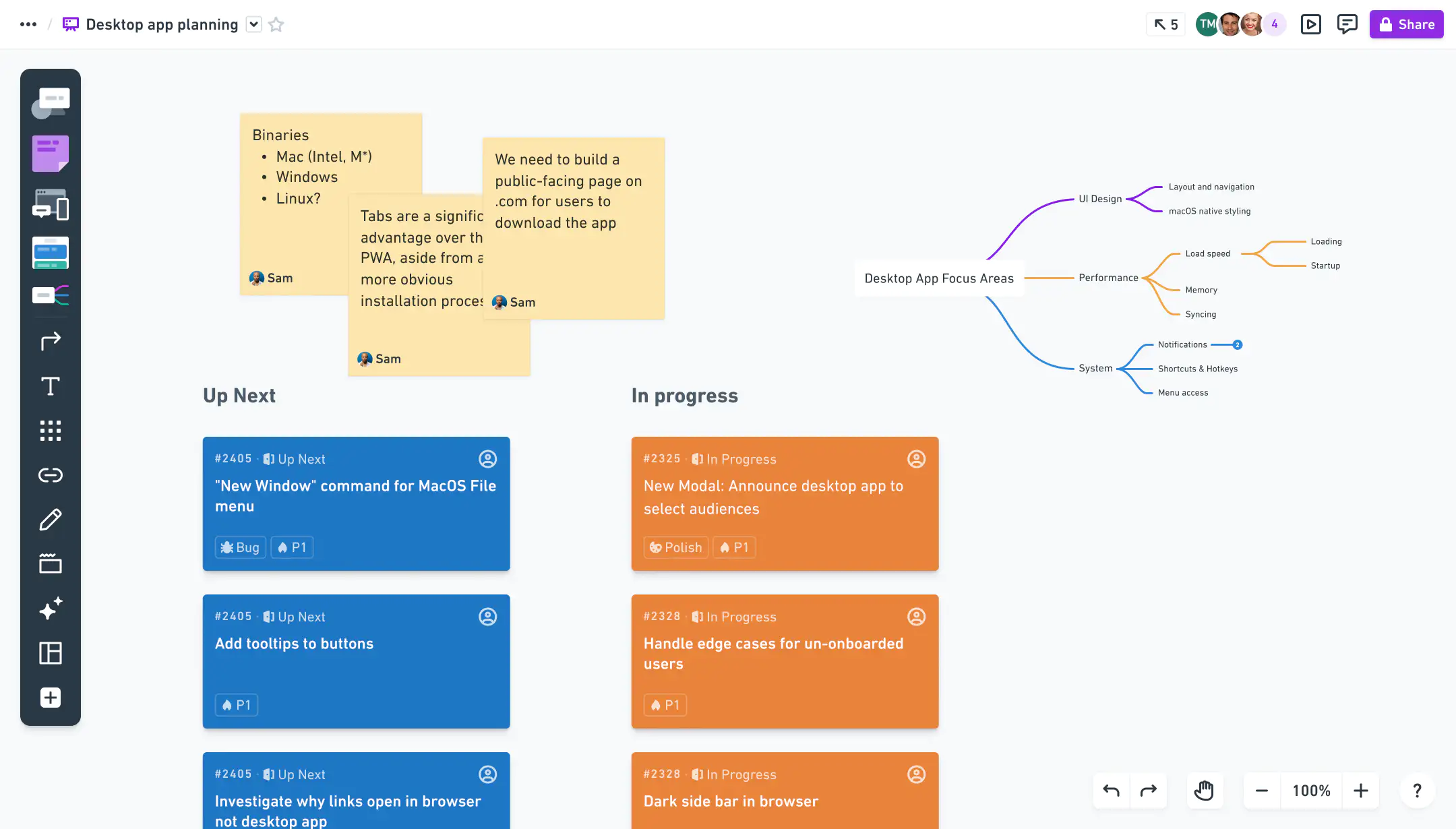
Capture and share your ideas at the speed of thought
Capture and share your ideas at the speed of thought
Diagrams
Quickly capture ideas and create shared understanding with eye-catching diagrams everyone can use.
Learn more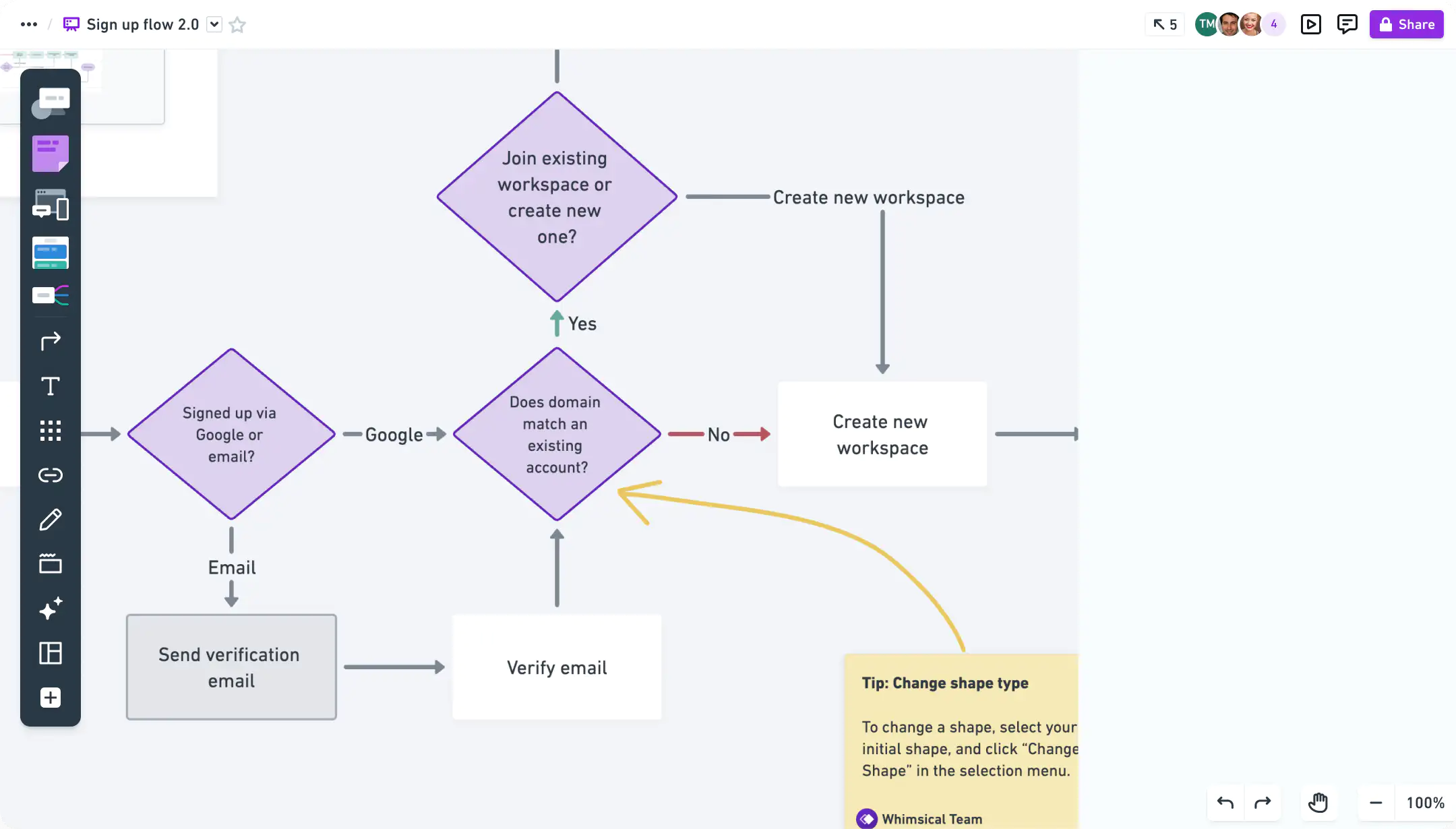
Wireframes
Explore new product ideas and iterate quickly to ship the right solution on your first release, not the third.
Learn more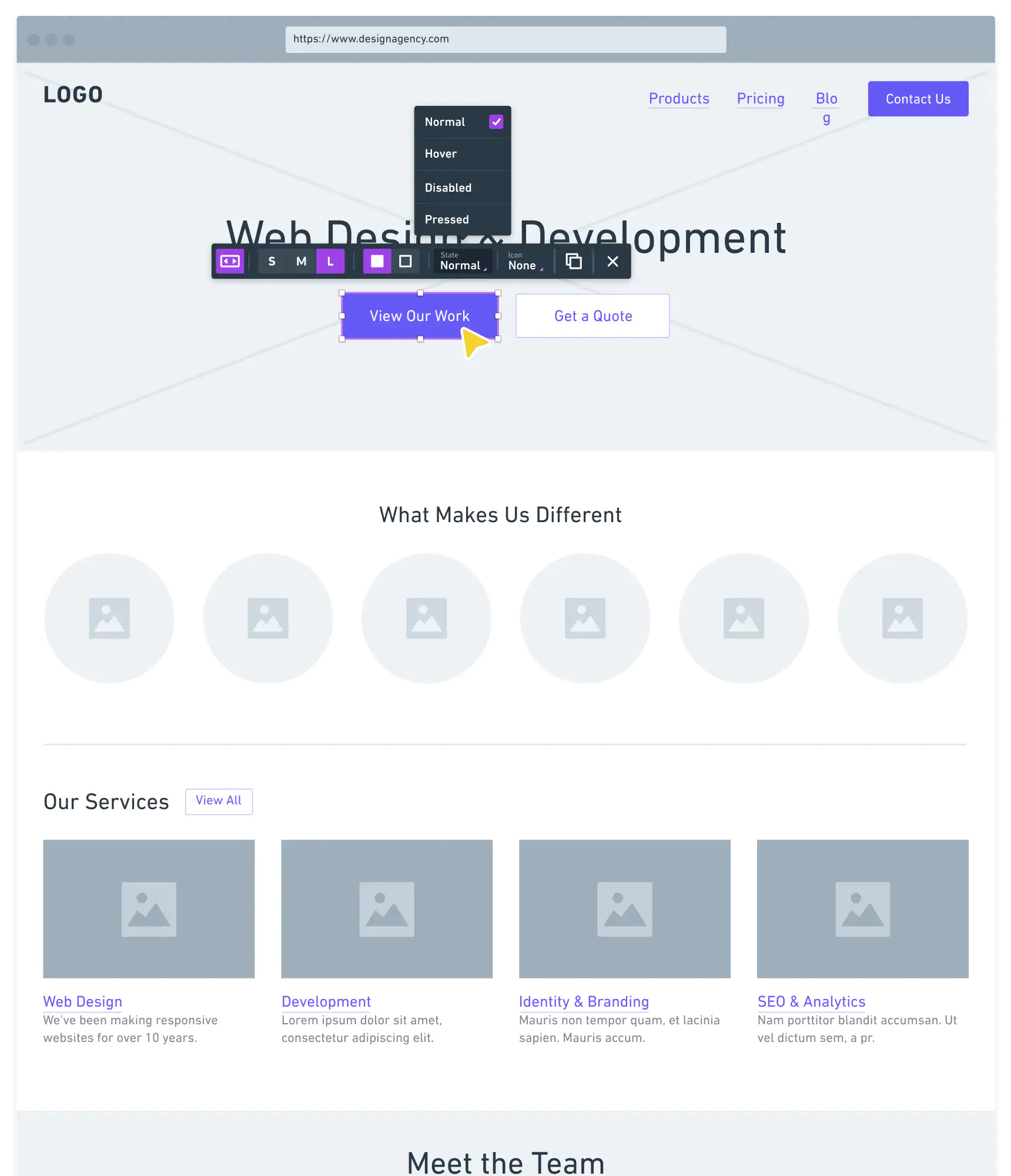
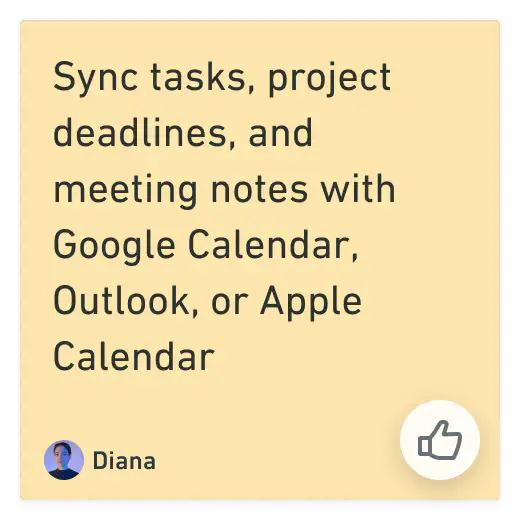
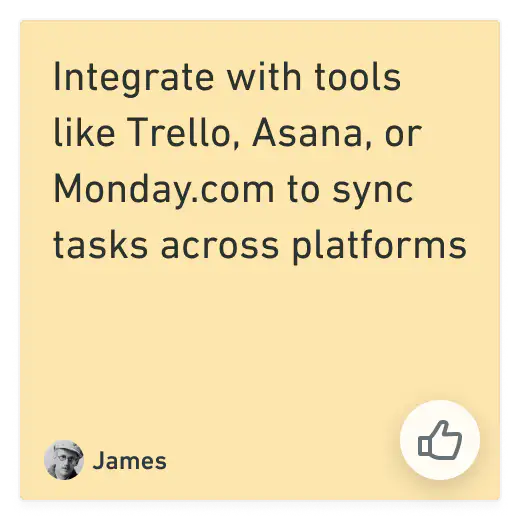
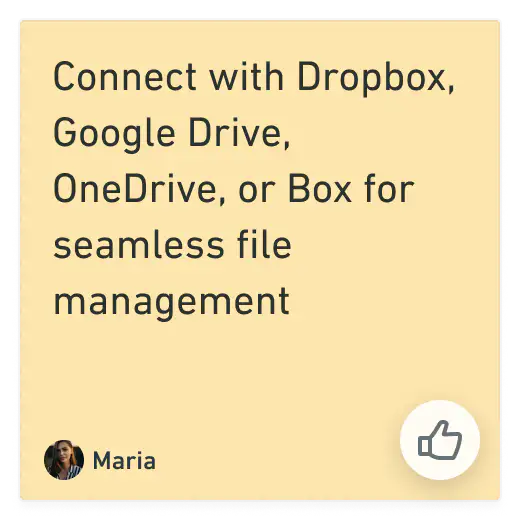
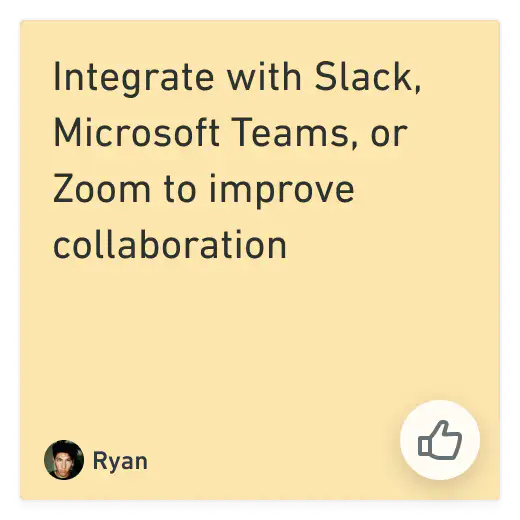
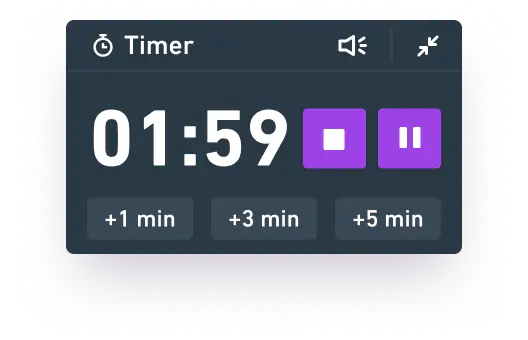
done right
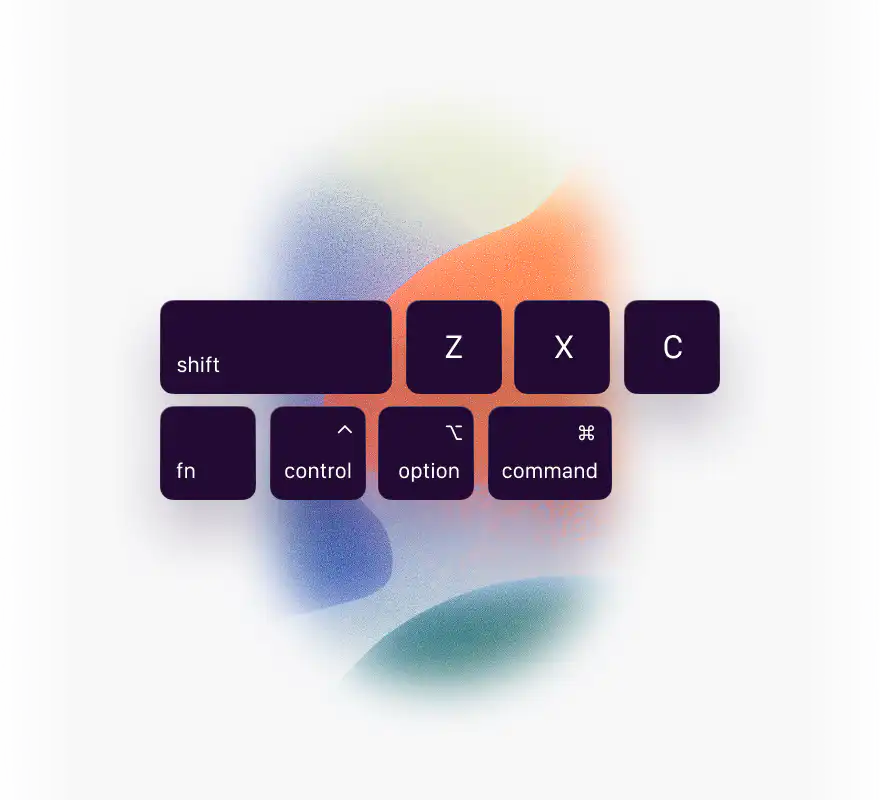
Built for speed
Optimized for speed and efficiency to keep you in a state of flow.
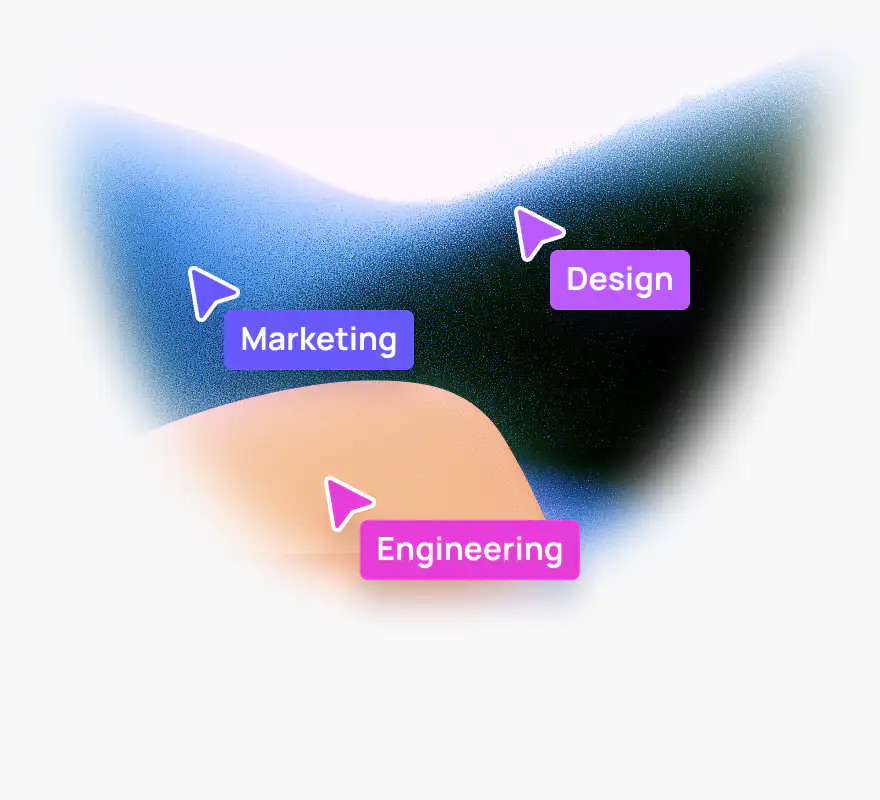
Multiplayer editing
Work together in real-time to keep your momentum going.
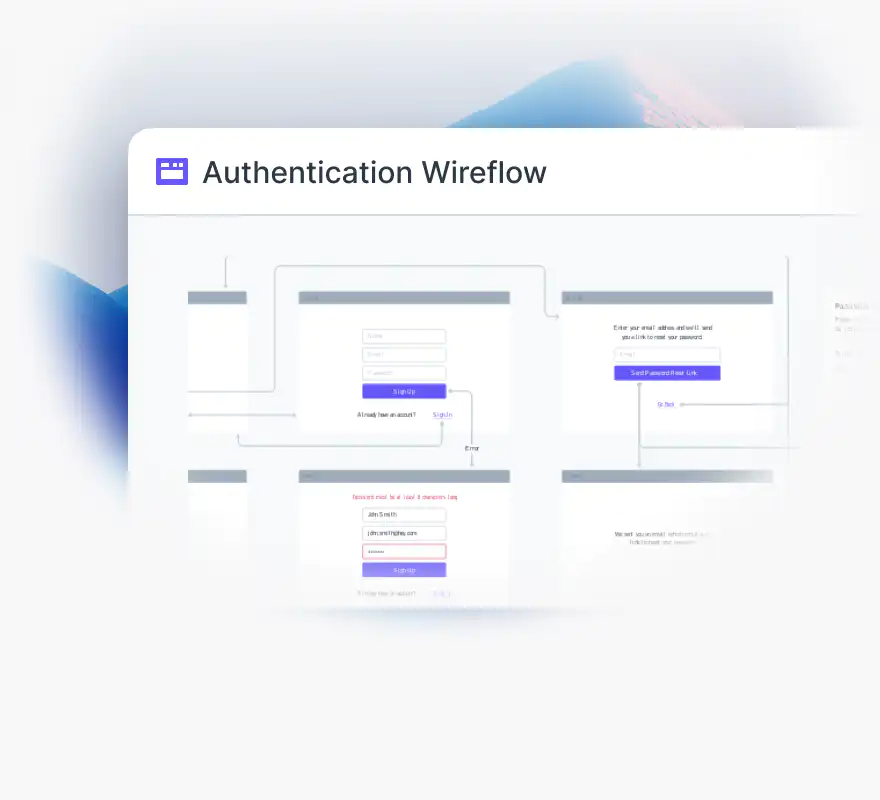
Templates from experts
Jump start your thought process with our library of helpful templates.
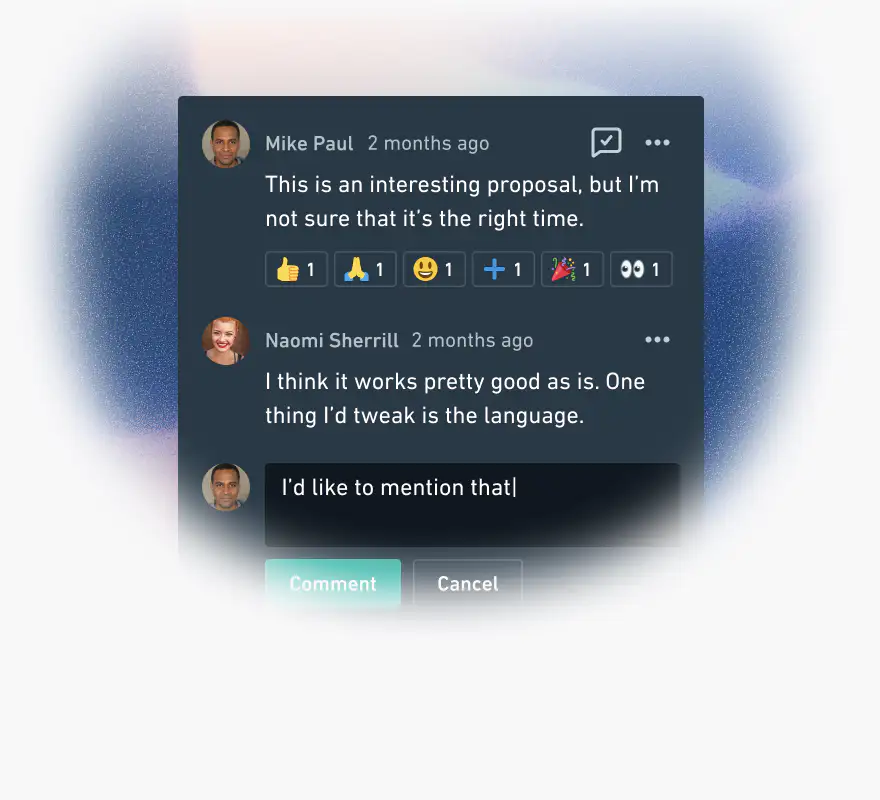
Comments
Have focused conversations where the work happens, without the noise of chat apps.
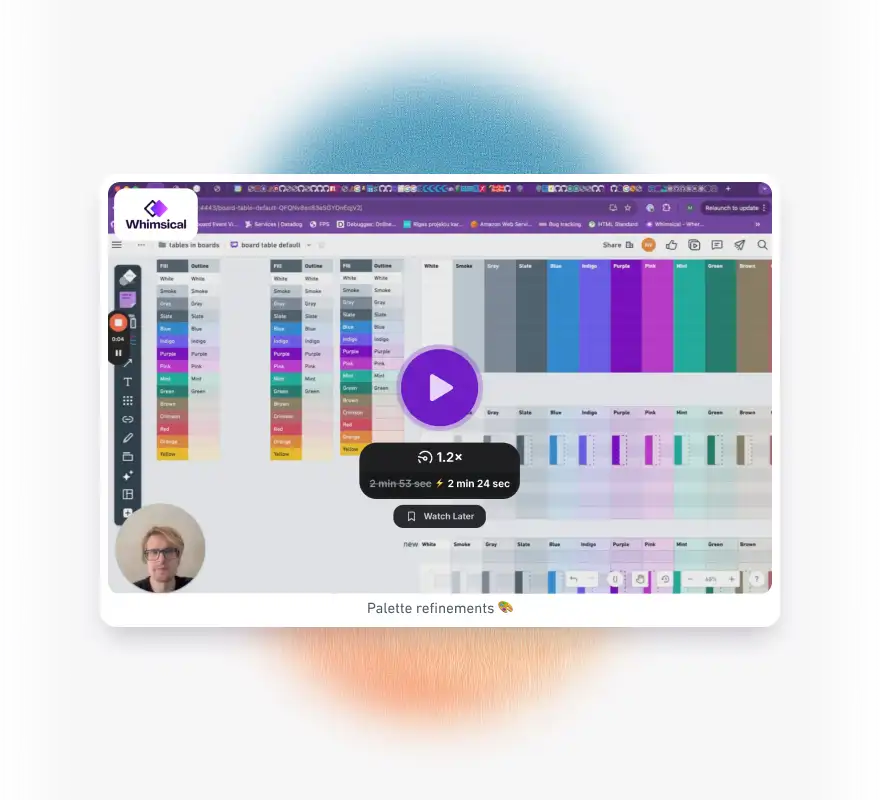
Images and video
Upload images or embed videos from Loom, YouTube, and more to provide context.
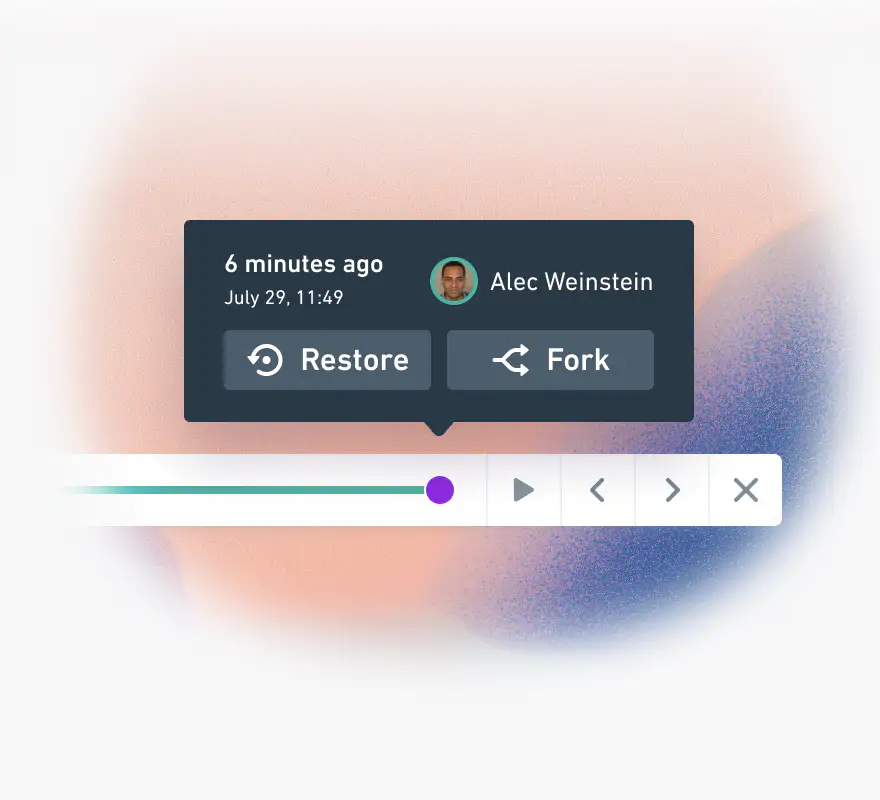
Version history
View previous versions of your boards and restore them to an earlier state.
Testimonials
“Being able to rapidly explore ideas, whether in flows, wireframes, cards, or words, has been invaluable. Faster exploration means faster communication.”
Arthur K.
Staff Product Designer
“When we write pitches for new features, we’ll usually start by creating a flowchart or a user flow. Then we can embed those within a pitch doc, which is a huge benefit. You don’t have the same ability to combine different files at that level with other tools.”
Drew Barontini
Chief Product Officer, Differential
“I use it for everything from wireframing and mind mapping to creating flowcharts and user flows. I used to rely on a bunch of different tools, but Whimsical’s got it all in one place.”
Jason M.
Designer
An infinite canvas paired with clutter-free docs to capture all your ideas.