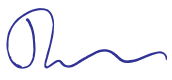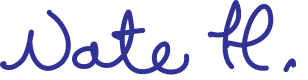New warnings and controls when editing color themes

Users now receive a warning when they edit a color theme, alerting them that their changes will affect other boards using that theme. This helps prevent users from unintentionally changing color themes used by other team members.
For org plan customers, a new setting allows restricting default color theme editing to admins only. You can enable this at whimsical.com/workspace/settings.
Learn more about editing color themes and restricting theme edit permissions.
Made by