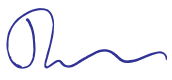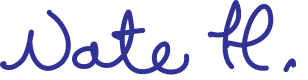Some things have moved!
You may have noticed some changes in the UI lately. We’ve been cleaning things up to make it feel simpler and lighter. Don’t worry—we haven’t removed anything! Here’s a quick recap of where things have moved:
Spellcheck, text size, and version history
These features, once located in the bottom-right action bar, have moved to the file menu, which is beside the file name. You knew we had version history, didn’t you? 😉
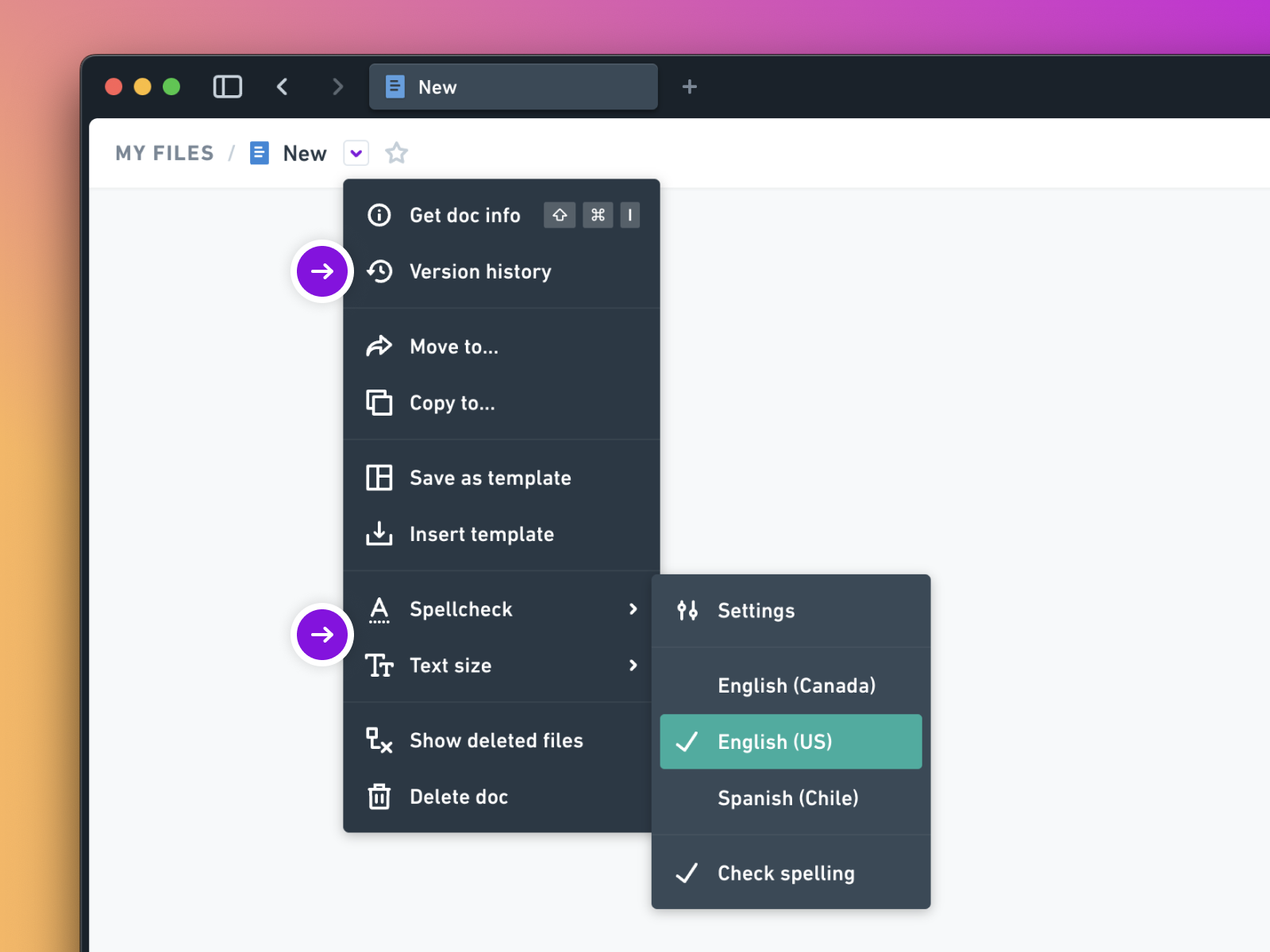
Search & recent files
Search is now located in the sidebar, but the shortcut remains the same — CMD-J (Mac) or OPT-J (PC).
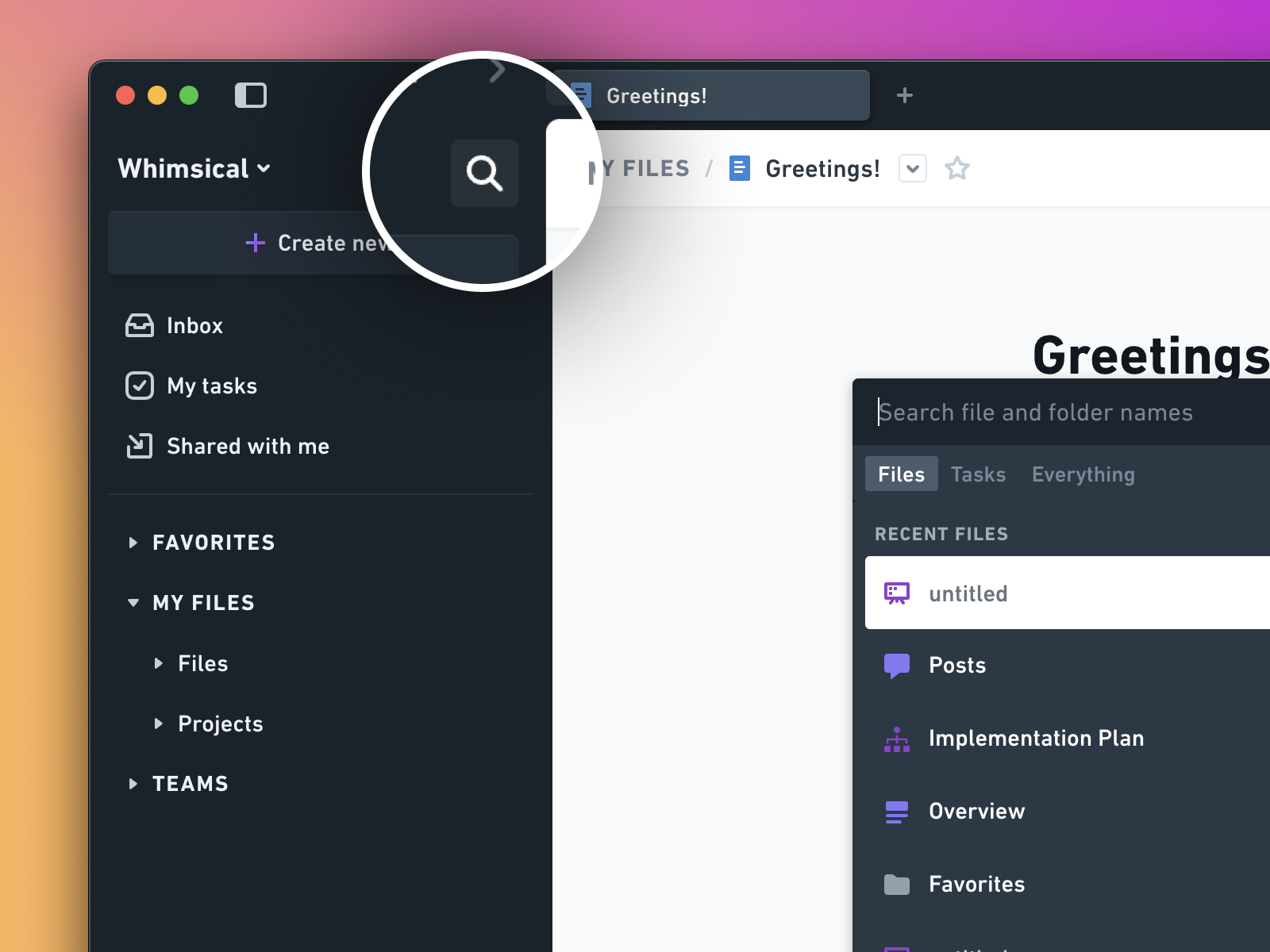
Recents was removed from the sidebar, but the feature still remains. When you open Search, your recently accessed files show by default.
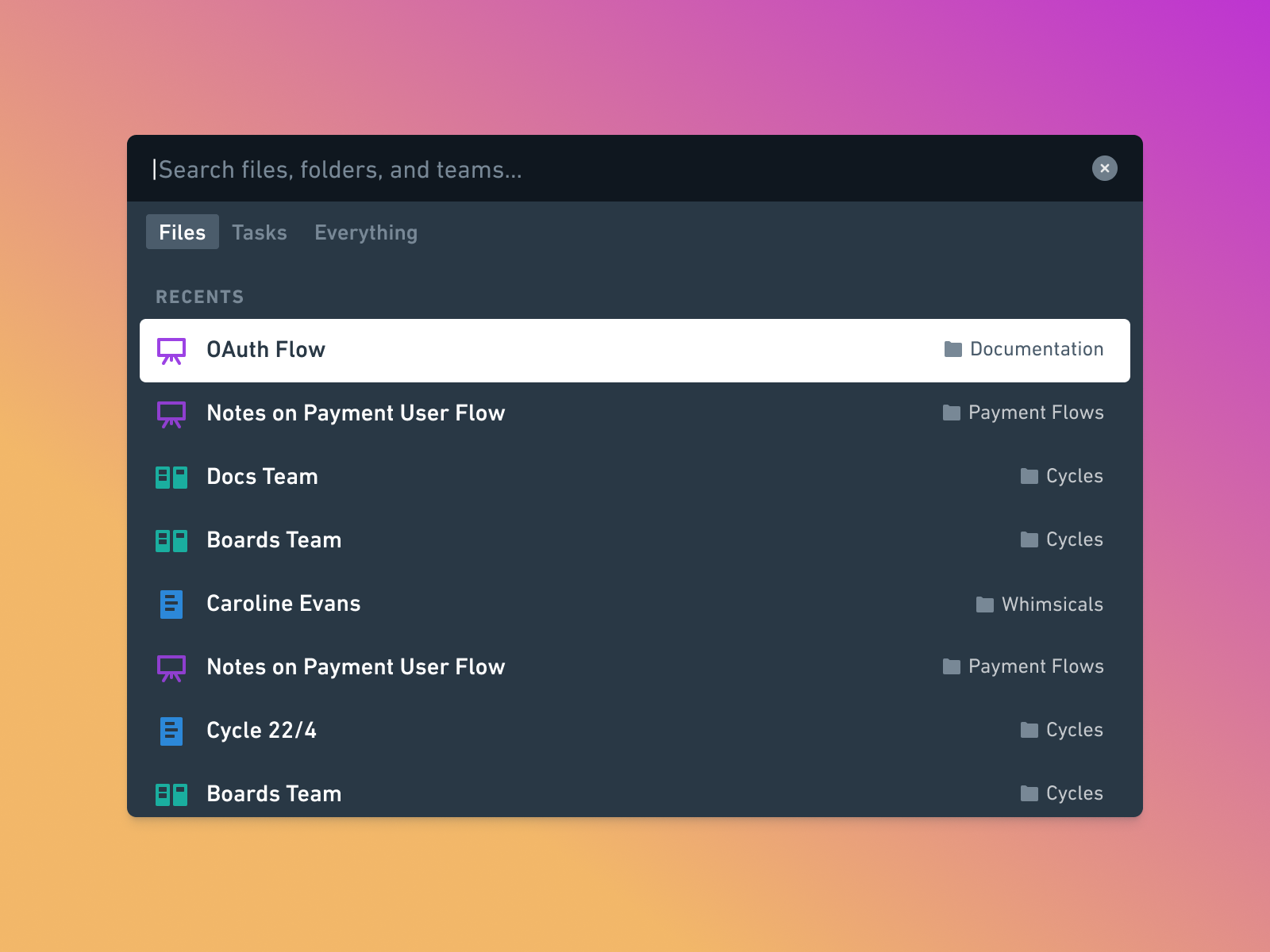
Find in page
Formerly known as “Search Here,” Find in page is now a separate interface element. The shortcut remains the same – Command-F (Mac) and Ctrl-F (PC). You can also open it from the file menu using “Find...’

Export
Export options are now part of the Share menu. Whether you want to share a link, export an image, or invite a teammate, you’ll find everything you need in this menu.
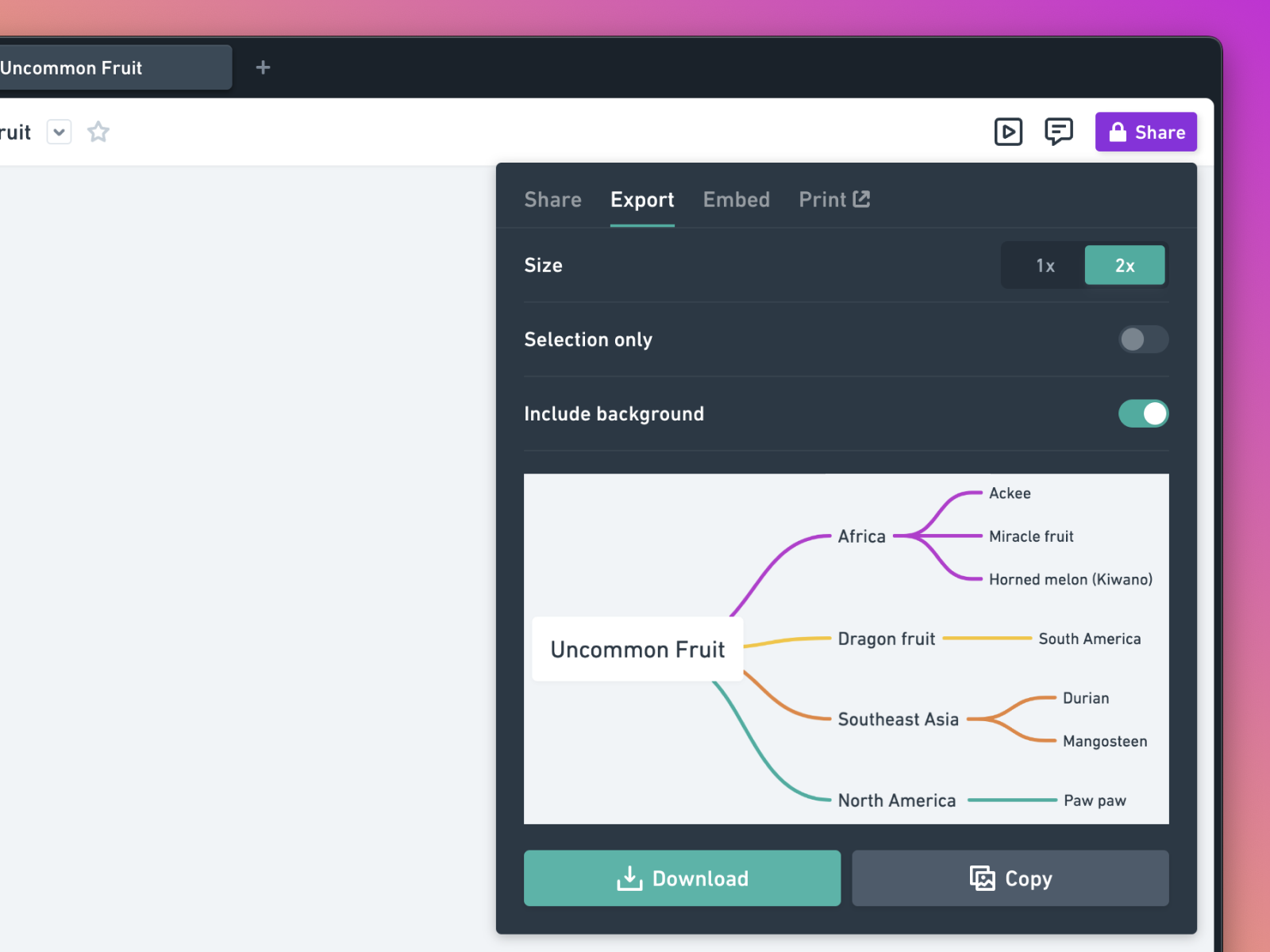
Voting
Voting has moved to the toolbar below the Timer. It’s there when you need it and stays out of the way when you don’t.
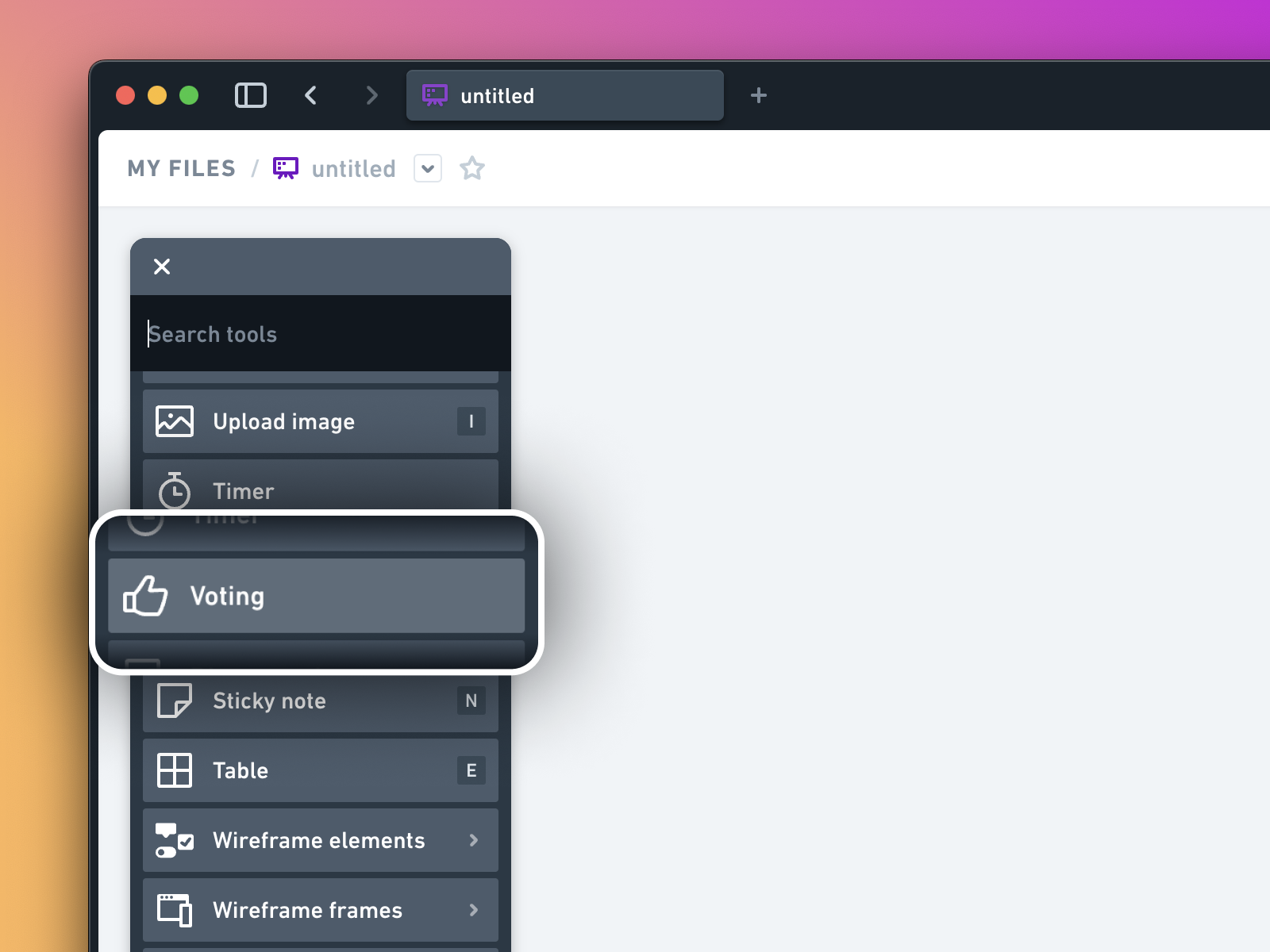
One last thing…
We’re mindful about changing familiar things because we know it can be disruptive. These changes are designed to make room for new things to come. If something feels off after the dust settles, please let us know! 💜