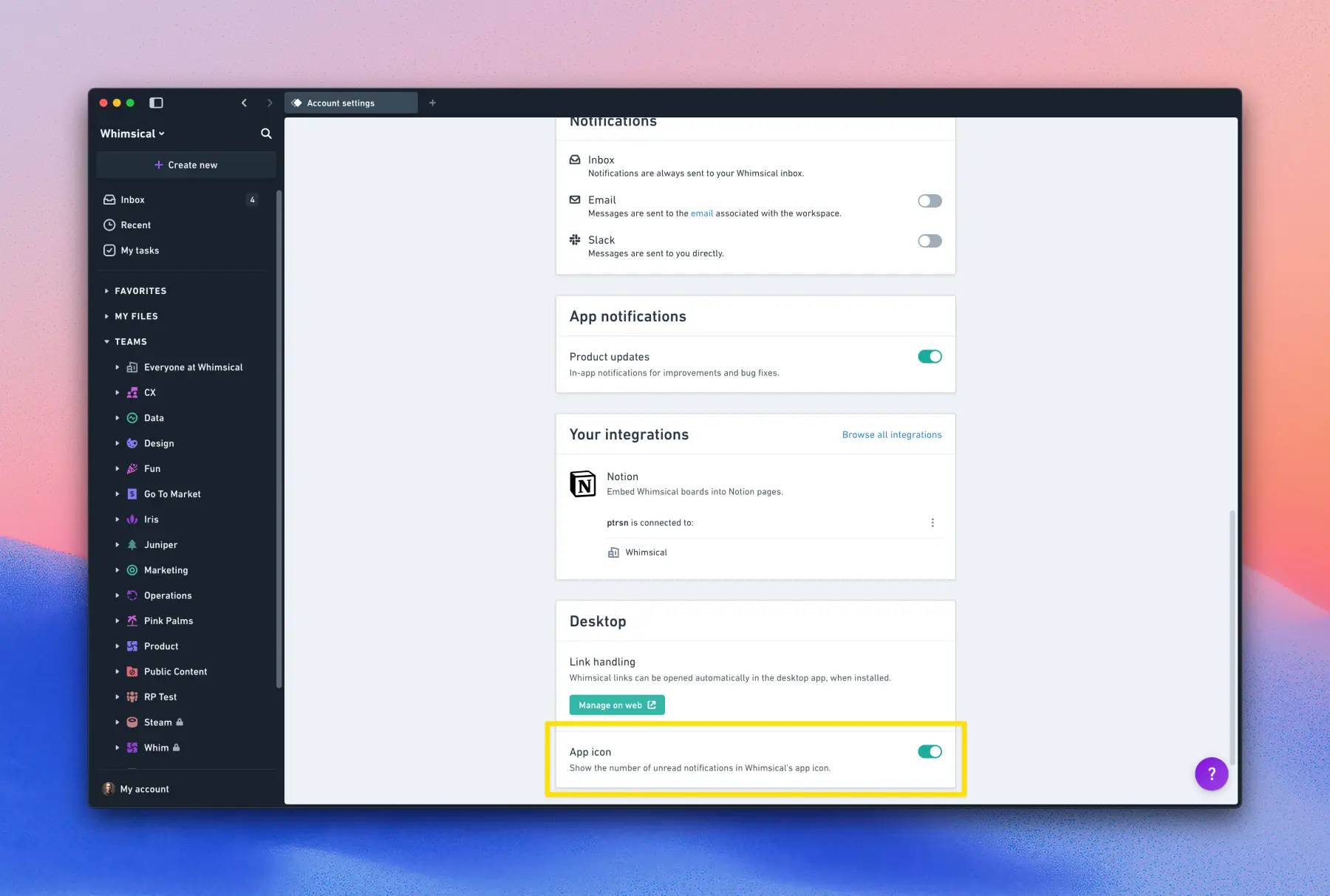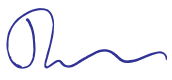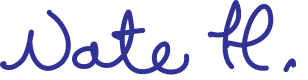- March 6, 2025
Desktop app icon notification badge
Whimsical desktop app users can now choose whether to show or hide the unread notification badge on the app icon.
To update your settings, visit https://whimsical.com/account, scroll to the Desktop section, and toggle the app icon badge on or off.
This feature is available exclusively in the Whimsical desktop app. If you haven’t downloaded it yet, get it here: https://whimsical.com/download
Made by