ClickUp’s “one app for everything” approach may work for some teams, but it often leads to sluggish performance, confusing interfaces, and endless settings most teams never use. And many teams still need a separate tool to manage software projects. Whimsical was purpose-built for teams who value craftsmanship, working calmly, and making time for deep work—with a simple, thoughtful workspace that works for technical and non-technical teams alike.
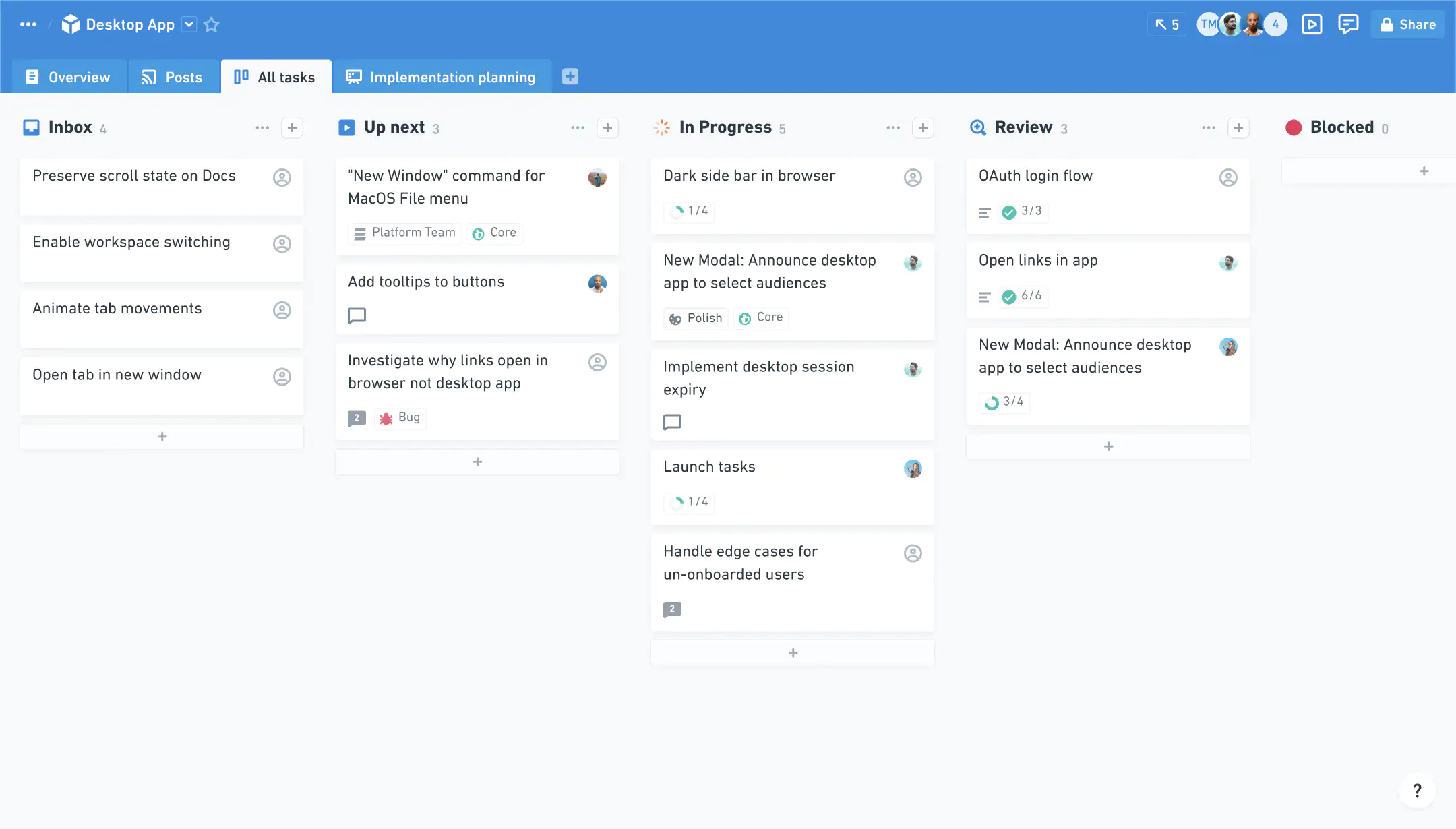
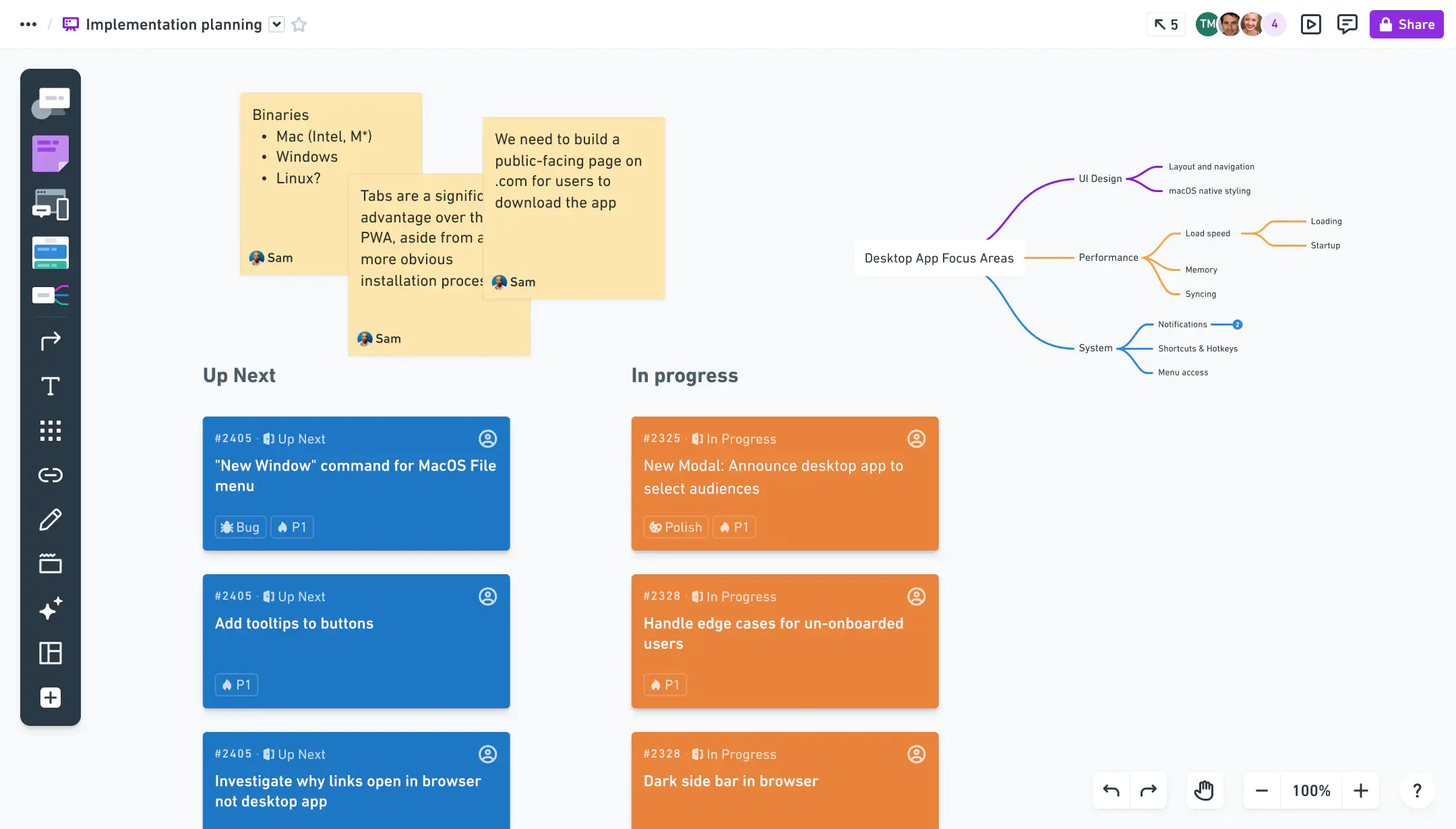
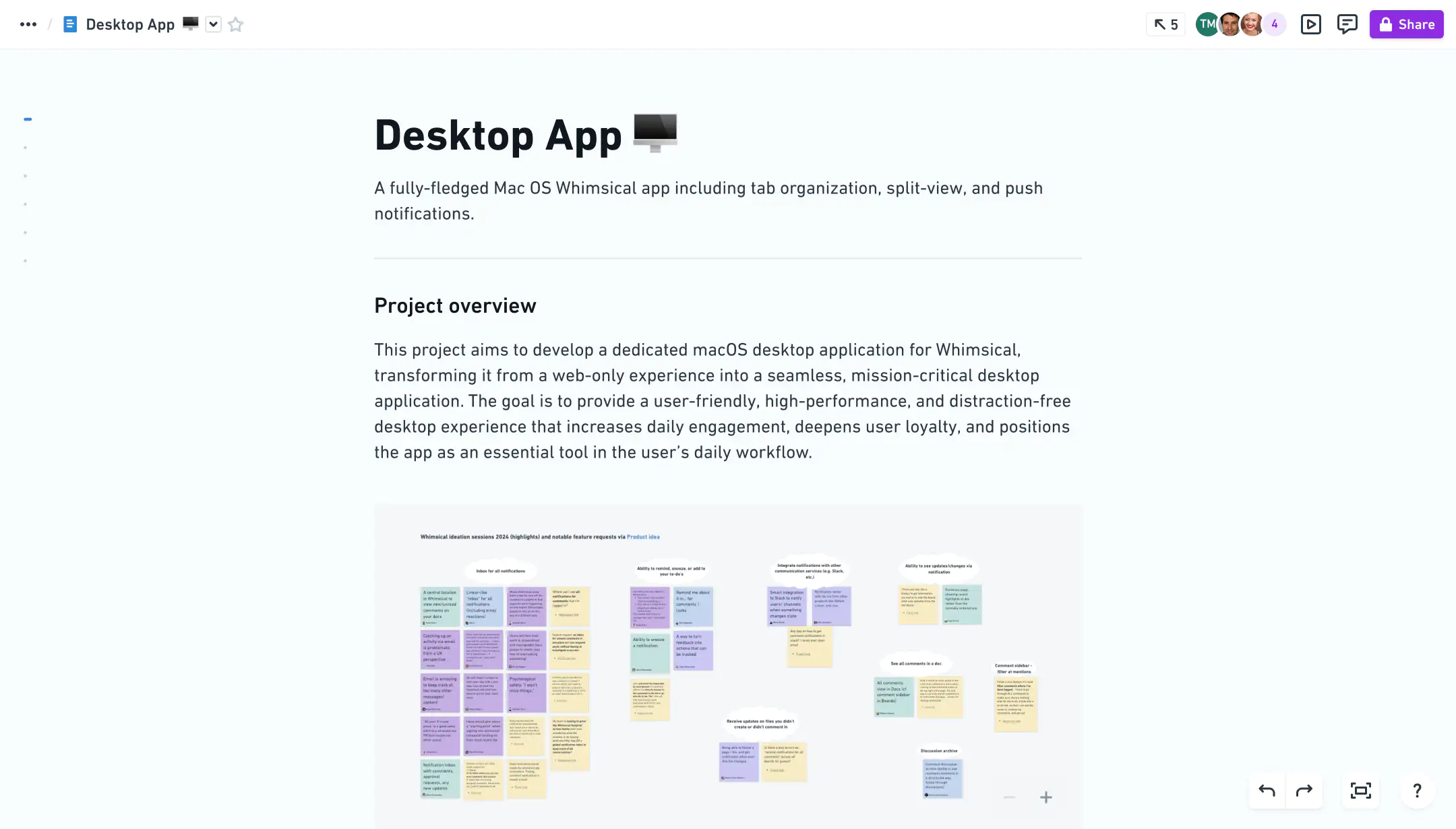
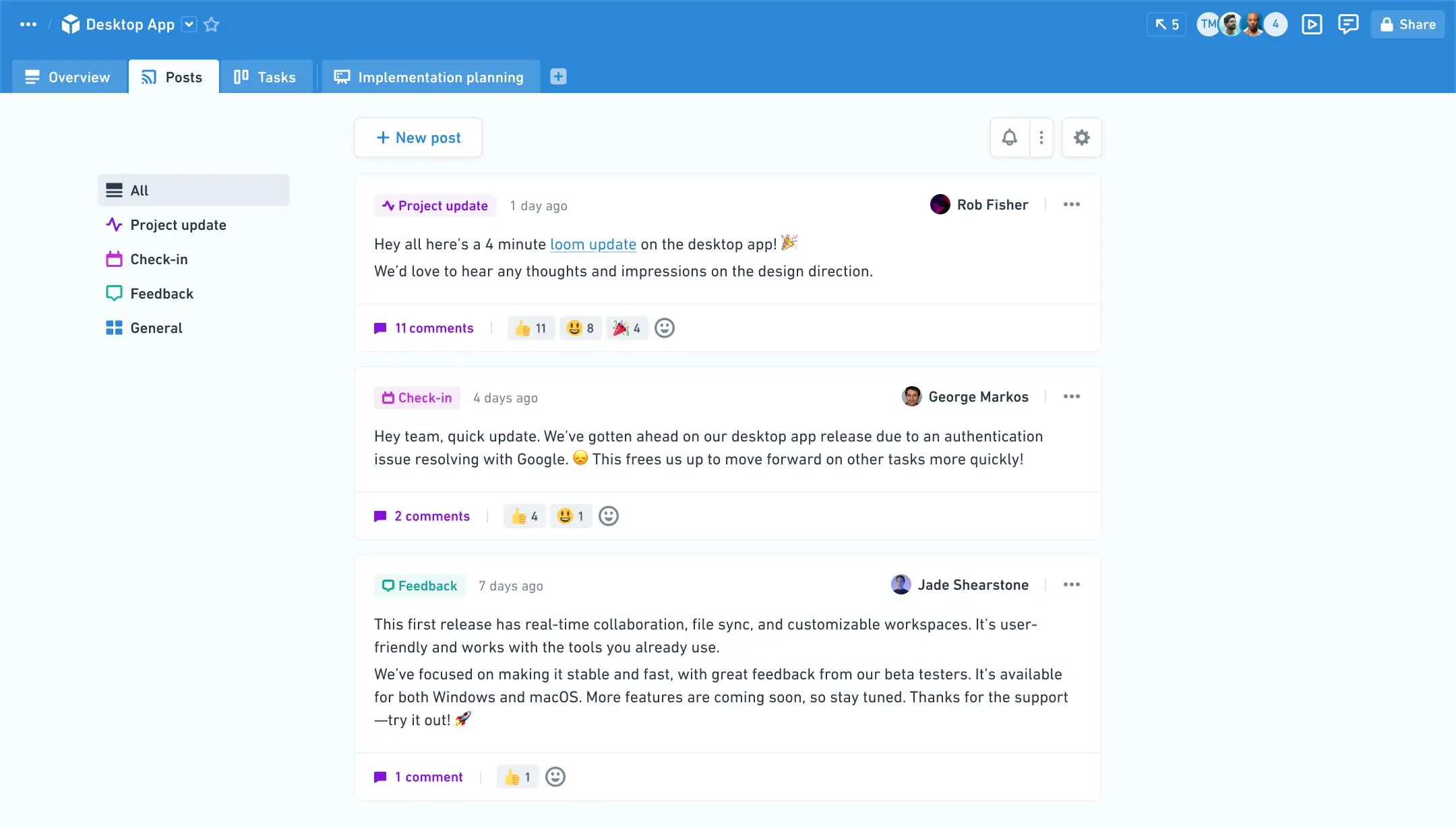
Whimsical is a simpler, faster, more streamlined way of working.
Select the app(s) your team uses.
Select the app(s) your team uses.
Select the app(s) your team uses.
Select the app(s) your team uses.
Choose your team size
One place for all your ideas, docs, and projects.
We’ve got you covered. Send us your current contract, and we’ll discount your Whimsical plan by the unused portion—so you can switch now, not later.
Send your contract







Manage all your work in one place. Whimsical supports every step, from thinking to planning to building.
Whimsical is a calmer, more focused alternative to ClickUp—built for teams who want a thoughtfully designed workspace to go from idea to launch, without the complexity or feature bloat.
ClickUp tries to be an all-in-one solution, but that often leads to cluttered interfaces, sluggish performance, and a long list of features most teams don’t need. Many still end up relying on other apps for visual thinking, documentation, or project management.
Whimsical gives your team:
ClickUp tries to do everything. Whimsical helps your team do what matters—all in one calm, connected app.
Yes—Whimsical is a strong ClickUp alternative, especially for teams who want clarity, speed, and fewer distractions.
ClickUp is packed with features, but that often comes at the cost of simplicity and focus. The interface can feel overwhelming, and many teams still rely on additional apps for parts of their idea-to-launch workflow.
Whimsical combines all of that in one thoughtfully designed workspace—so you can map out ideas, write plans, manage projects, and keep everyone aligned without switching apps.
Many teams find Whimsical cleaner, faster, and easier to adopt—without giving up the all-in-one workflow that drew them to ClickUp in the first place.
Yes—Whimsical can fully replace ClickUp for project management, especially for teams who want a simpler, more focused way to plan and ship work.
Many teams using ClickUp still need a separate tool for software development, which leads to information silos and constant context-switching between apps.
With Whimsical Projects, you can manage tasks, track progress, and organize work across teams—without the clutter, configuration, or complexity that often comes with ClickUp. And because Whimsical works for both technical and non-technical teams, your whole company can stay aligned in one place.
Plus, with Boards, Docs, and Posts, your diagrams, whiteboards, documentation, and async updates stay connected to the work—so your team can move faster with fewer distractions.
It’s a calmer, more flexible way to stay organized without getting buried in settings or features you don’t need.
ClickUp has more features—but Whimsical is more focused.
Instead of trying to do everything, Whimsical includes a thoughtfully selected set of tools designed to help teams move from idea to launch:
Where ClickUp can feel bloated or overwhelming, Whimsical keeps things simple and connected—so your team can stay focused and move faster.
For teams that want to move fast and stay focused, Whimsical is often the better choice.
ClickUp offers a wide range of features, but that complexity can slow teams down—especially when they’re stuck navigating settings or relying on other apps for things ClickUp doesn’t do well.
Whimsical brings everything together in one calm, connected workspace. It’s especially well-suited for product, design, and engineering teams working together to:
It’s a faster, more focused way to go from idea to outcome—all in one app.
Teams choose Whimsical over ClickUp because it’s simpler, faster, and less distracting—without sacrificing the core tools they need to think, plan, and build.
ClickUp tries to cover every possible use case, but that often leads to a cluttered interface, steep learning curve, and settings most teams never use. Many still rely on other apps for visual thinking, documentation, project management, and async communication—defeating the purpose of an “all-in-one” tool.
Whimsical brings everything together—Projects, Boards, Docs, and Posts—in one calm, connected workspace. It’s especially appealing to teams who want clarity, speed, and a calmer way to work—without the overhead of managing a complex workspace or paying for extra apps just to get the tools they need.
Yes—switching from ClickUp to Whimsical is simple and doesn’t require a complex migration process.
You can export your tasks from ClickUp and import them into Whimsical in just a few minutes. No manual copying. No messy workarounds. View our task importing guide →
And because Whimsical includes project management, visual thinking, documentation, and async updates all in one app, many teams find they can consolidate apps and streamline how they work from day one.
We also offer free live onboarding sessions and setup guidance to make the transition smooth for your team.
Have a question about switching? Contact our friendly customer support team →
You don’t have to wait out your ClickUp contract to get started with Whimsical.
Use this form to send us copy of your current agreement or a screenshot of your plan details (be sure it shows the total amount and end date). We’ll discount your Whimsical plan by the unused portion—so you can switch now, not later.
Have questions? You can use the same form to get in touch with our friendly customer support team.