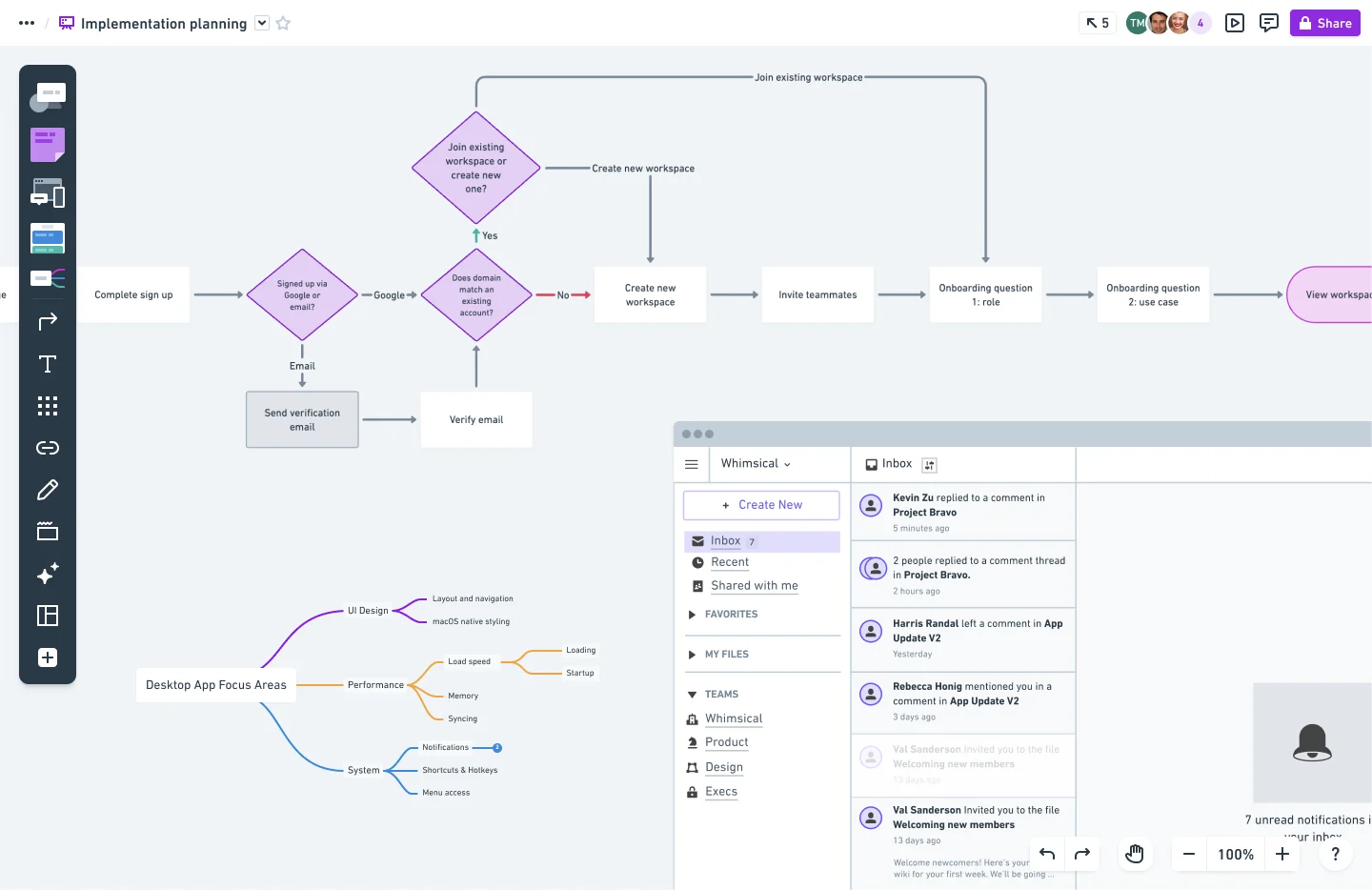Applet
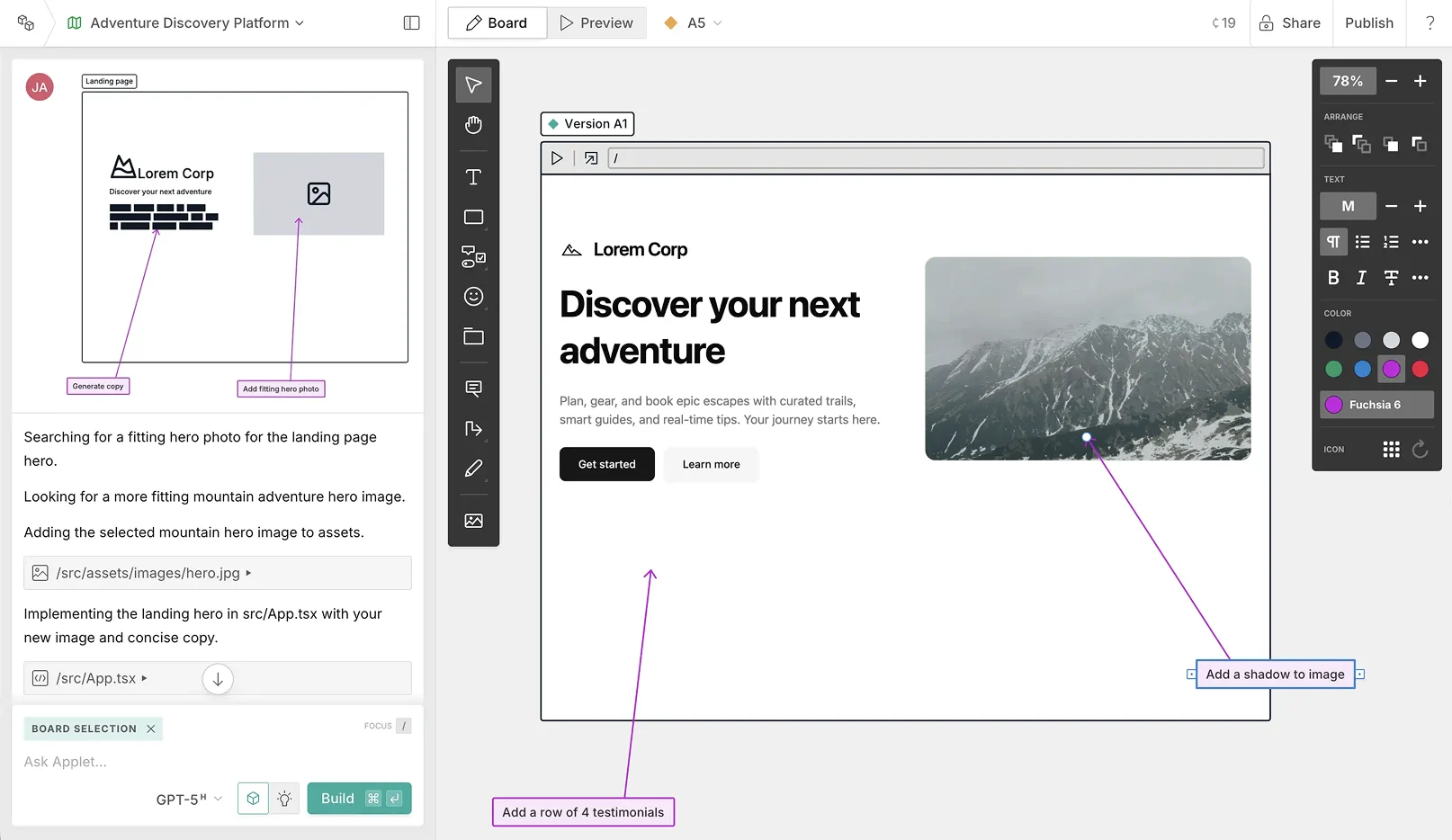
The whiteboard for prototyping
Turn your ideas into functional prototypes by collaborating with AI — visually.
Explore Applet
The whiteboard for prototyping
Turn your ideas into functional prototypes by collaborating with AI — visually.
Explore Applet
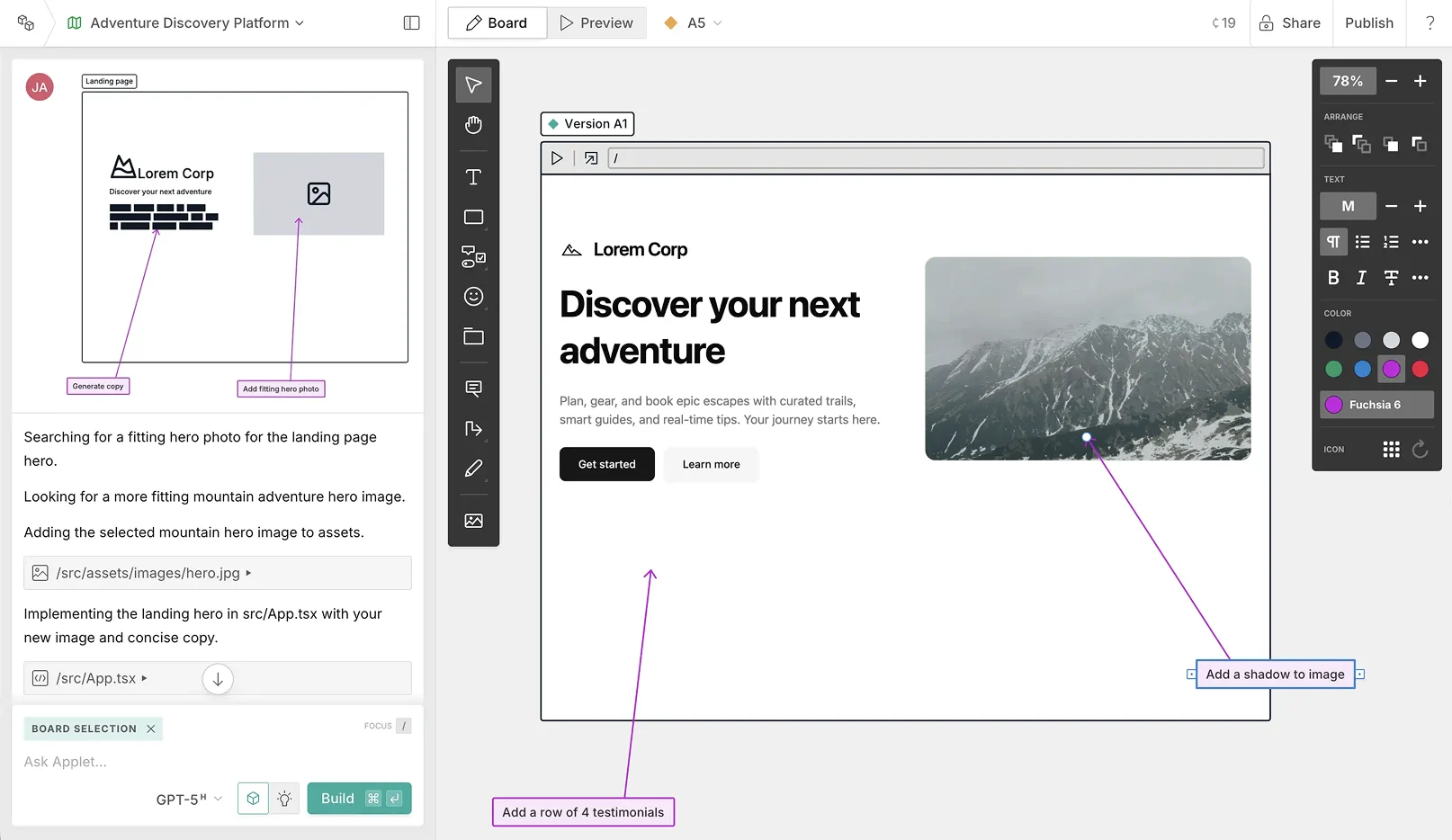
Whimsical
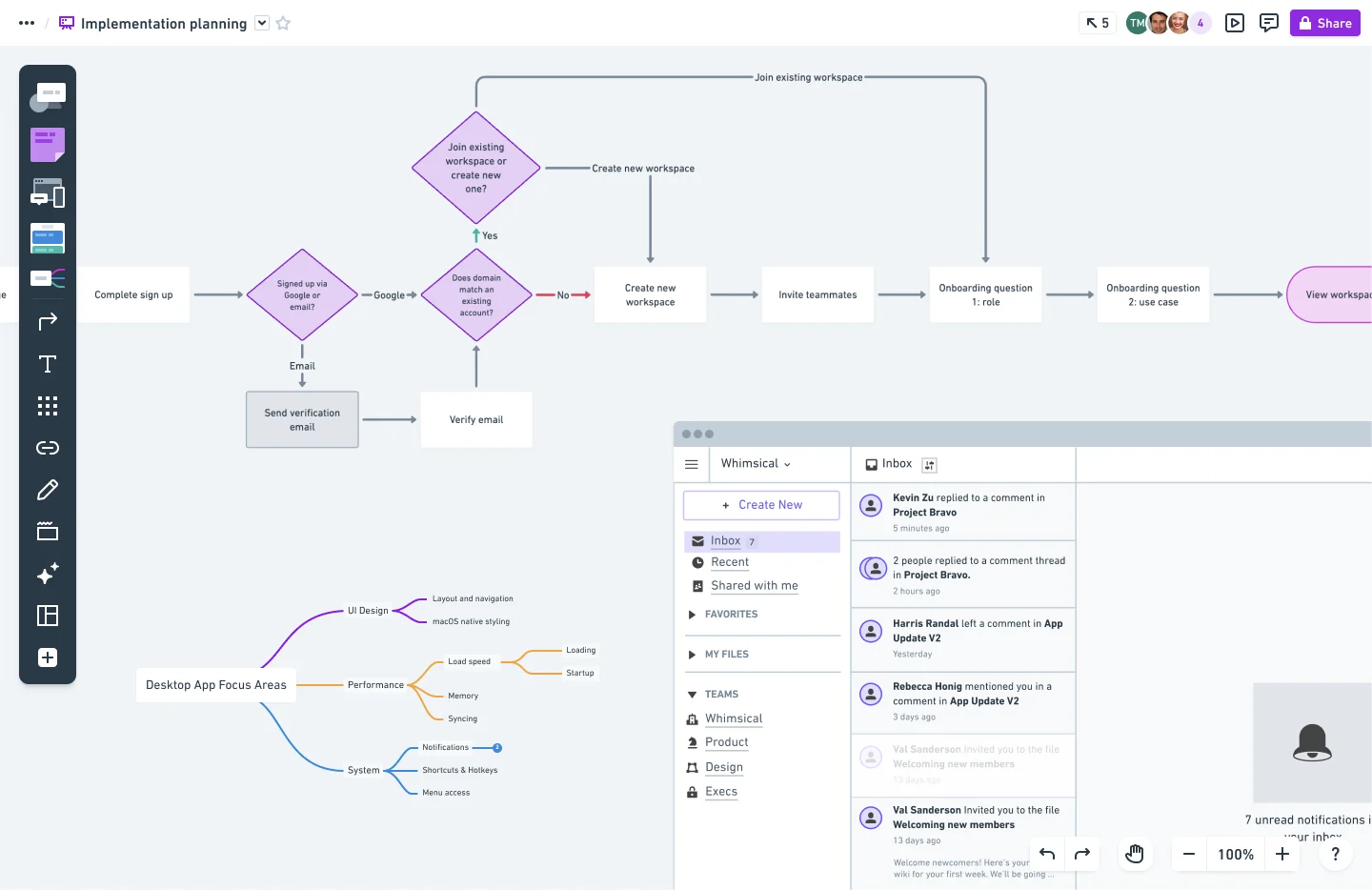
The whiteboard for thinking and planning
Create flowcharts, wireframes, mind maps and more. Built for speed and teamwork.
Explore Whimsical
The whiteboard for thinking and planning
Create flowcharts, wireframes, mind maps and more. Built for speed and teamwork.
Explore Whimsical