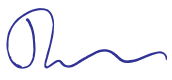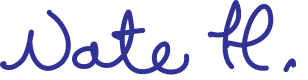Due dates for tasks

You can now add due dates to tasks. This optional feature brings more structure to time-sensitive work without overwhelming teams who don’t need it.
When due dates are enabled, you’ll get:
- A field in tasks to assign dates
- Smart notifications for upcoming and overdue work
- Color-coded status indicators to show what’s urgent
- Sorting, filtering, and grouping by date
- Locale-based date format preferences
Not every project needs rigid timelines, so due dates are optional—available when you need them, and hidden when you don’t.
Check out the demo below to see due dates in action or learn more in the help center.
Made by