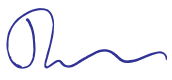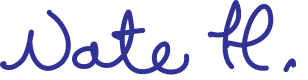Product updates
Our latest features and improvements to help you work with more focus and less friction.
- September 20, 2024
Board tables—rebuilt from the ground up
We’ve released a significant update to board tables. Now, you can adjust table columns and rows more intuitively, apply different color combinations, format text, and much more. This update also ensures better support for writing Chinese, Japanese, and other languages with special characters, making tables more accessible for everyone.
Made by - August 23, 2024
New Slack notifications

You can now receive notifications in Slack about comments on files you’re watching, @-mentions in comments, reactions to your comments, and file invitations. If you’re a workspace admin, you can also receive notifications about new members in your workspace and requests from viewers to become editors.
To get started, connect the Slack app to your Whimsical account by going to https://whimsical.com/install/slack, or learn more about the Whimsical Slack app.
Made by - August 22, 2024
Granular notification preferences

Do you get too much email? Whimsical now lets you choose how you want to receive notifications. For each notification type, you can choose if you want to be notified by email, Slack, or just in the notification inbox.
Configure your notifications at https://whimsical.com/account.
Made by - August 12, 2024
Notification inbox
We’ve released the notification inbox, a centralized space for all your Whimsical workspace activity. You’ll receive alerts for comments, mentions, reactions, file invites, and access requests. You can also customize your email settings to stay focused and minimize distractions. We hope this feature helps you manage your work both efficiently and calmly in Whimsical.
Made by - August 2, 2024
SAML session expiration notices

Users logging in with SAML will now see a notice before their session expires. This lets them re-authenticate at a convenient time, instead of being interrupted in the middle of their work.
The warning will show 2 hours, 1 hour, and 10 minutes before your session expires.
This feature is available for all workspaces with a timed SAML session expiration policy. Learn more about SAML session expiration.
Made by - July 30, 2024
AVIF Image Support in Boards and Docs

We now support AVIF image files in Whimsical boards and docs. AVIF, a next-generation image format, offers better compression and quality, wide color gamut, and high dynamic range (HDR), meaning your pictures will look sharper while taking up less space. This ensures that your images load faster without sacrificing quality.
AVIF support is available for all users. You can add an AVIF image by selecting “Upload image” from the toolbar, or by dragging it from your computer onto a board or doc.
Made by - July 11, 2024
ERD endpoints for connectors

We added four new endpoints to make your next database model even nicer in boards. To customize an endpoint, select the connector and click on the three dots next to it.
Made by - July 9, 2024
Desktop app for macOS

We’ve released a desktop app for macOS. Enjoy everything you love about Whimsical in the browser plus a more permanent home for your Whimsical work, tabs for better organization, keyboard shortcuts for moving between tabs, and a beautiful icon for your dock.
Made by - June 27, 2024
Code blocks in text objects

Now you can add code blocks in boards, similar to docs. Simply highlight your code snippet in a text object, choose the code block type and you’re good to go.
Made by