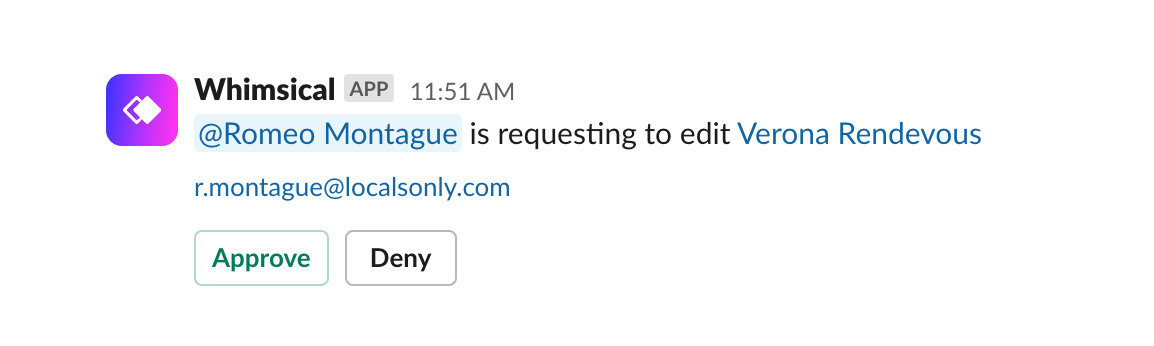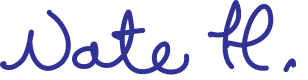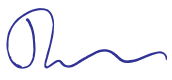Product updates
Our latest features and improvements to help you work with more focus and less friction.
- May 9, 2024
Request File Access

If you open a Whimsical link you don’t have permission to view, you can now easily request access from within Whimsical. To request access, simply click on the file link, and you’ll see the option to “Request Access” on the access denied page. You can also include an optional note to accompany your access request. The owner will receive an email notification and can grant access with just a click.
If you have the Whimsical integration for Slack installed, you can also approve the access request from within Slack.
Note that you must be a member of the same workspace as the file’s owner to request access to the file. This ensures that sensitive information remains secure within your team’s environment. Learn more about requesting access to files.
Made by - April 16, 2024
User offboarding

Managing the departure of users from your workspace just got easier with our new user offboarding feature. Now, you can automatically set a departing user’s “My files” to be transferred to a designated folder after a default waiting period of 72 hours. This allows for a grace period before file relocation, ensuring that files aren’t accidentally moved. Additionally, when manually offboarding a user, you have the flexibility to move their files immediately, after the 72-hour window, or opt to leave the files in their current location.
You can set a user offboarding folder at https://whimsical.com/workspace/settings or read the documentation on user offboarding.
Made by - April 15, 2024
More detailed workspace information

It’s easy to get lost if you're a member of multiple workspaces, so you can now see more details about each one—including the subscription plan and the total number of members.
Made by - April 8, 2024
Custom editor upgrade instructions

Sometimes workspace viewers need more access so they can edit or create files in Whimsical. Now workspace admins can provide custom instructions to their users on how to request an upgrade to the editor role in Whimsical. This is often helpful in larger organizations that have an existing process or ticketing system for requesting software licenses.
This feature is available for paid workspaces. Workspace admins can configure custom editor upgrade instructions at https://whimsical.com/workspace/settings or read the documentation on requesting workspace editor access.
Made by - March 28, 2024
See comment recipients
You’ll now see the names of all teammates who will be notified when you leave a comment. If your comment notifies more than three people, a simple hover will reveal all their names.
Here’s when teammates will get notified:
- They created the file you’re commenting on
- They added the sticky note you’re commenting on
- They added the annotation you’re commenting on
- They’ve already commented on the thread
- They chose to be notified of all comments in the file
- You mention them in a comment
Made by - March 15, 2024
Configure SAML session timeouts

Workspace admins can now set how long SAML authenticated sessions last for. Organizations have different policies around how frequently users should be asked to re-authenticate. Now you can apply those policies to your Whimsical workspace.
This is available to Org plan customers who have enabled SAML.
You can get set up at https://whimsical.com/workspace/settings, or learn more here.
Made by - February 28, 2024
Place comments anywhere on boards
Right-click anywhere on a board and select Add comment to place a comment wherever you like. You can also move comments around freely by dragging and dropping them.
Made by - February 22, 2024
Create files from Google
You can now create Whimsical files right from within your Google Docs. If you haven’t added our Google add-on yet, you can install it from Google’s Marketplace right here.
Made by - February 16, 2024
Tooltips now support color options
Tooltips no longer have to be grey—you now have the option to change their color.
Made by - February 15, 2024
Linear integration
When a Whimsical file is mentioned in your Linear issues, comments, or projects, we’ll add a backlink to them in Whimsical. Also, you’ll now see the status and title of Linear issues referenced in Whimsical.
Made by