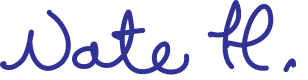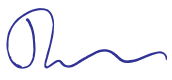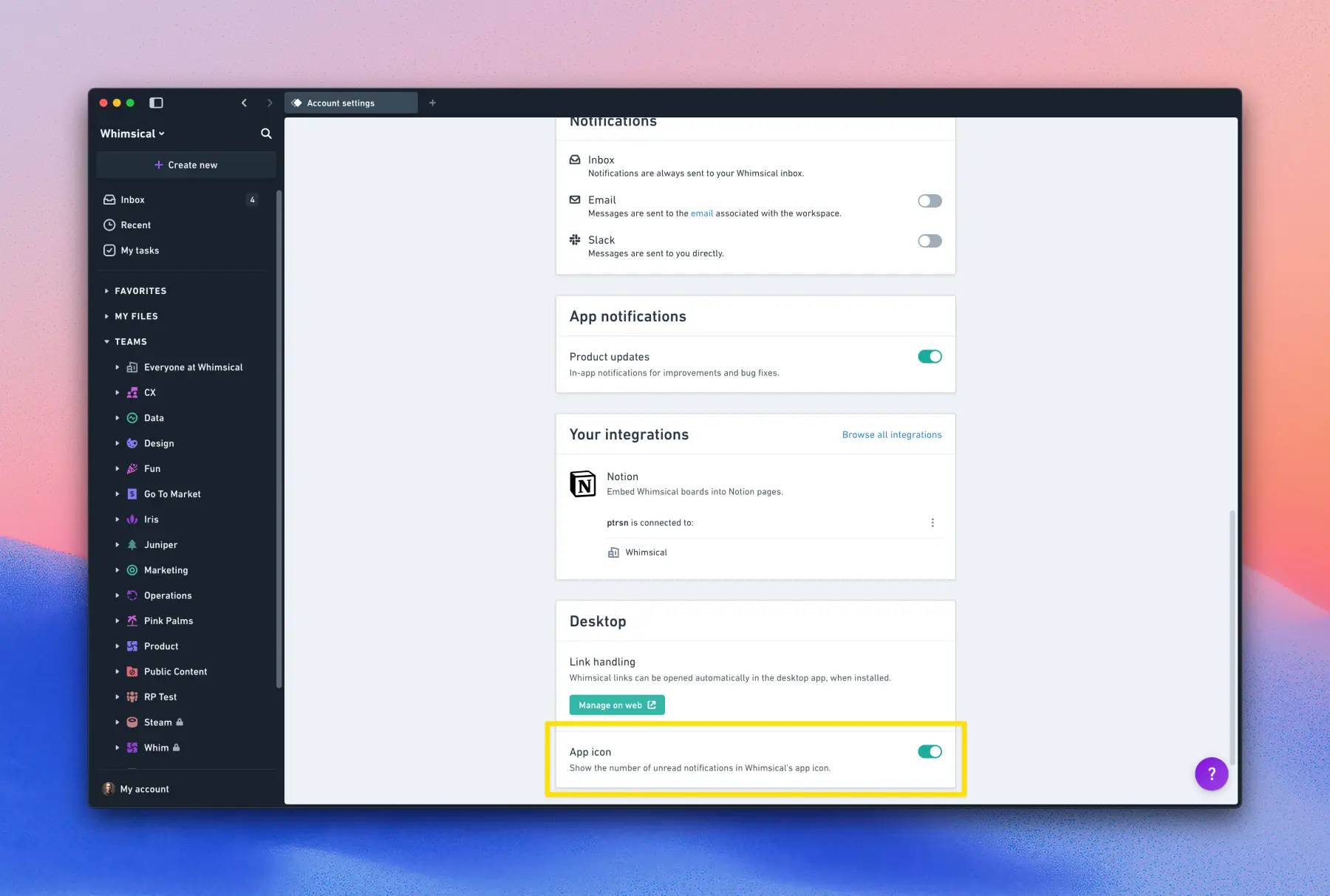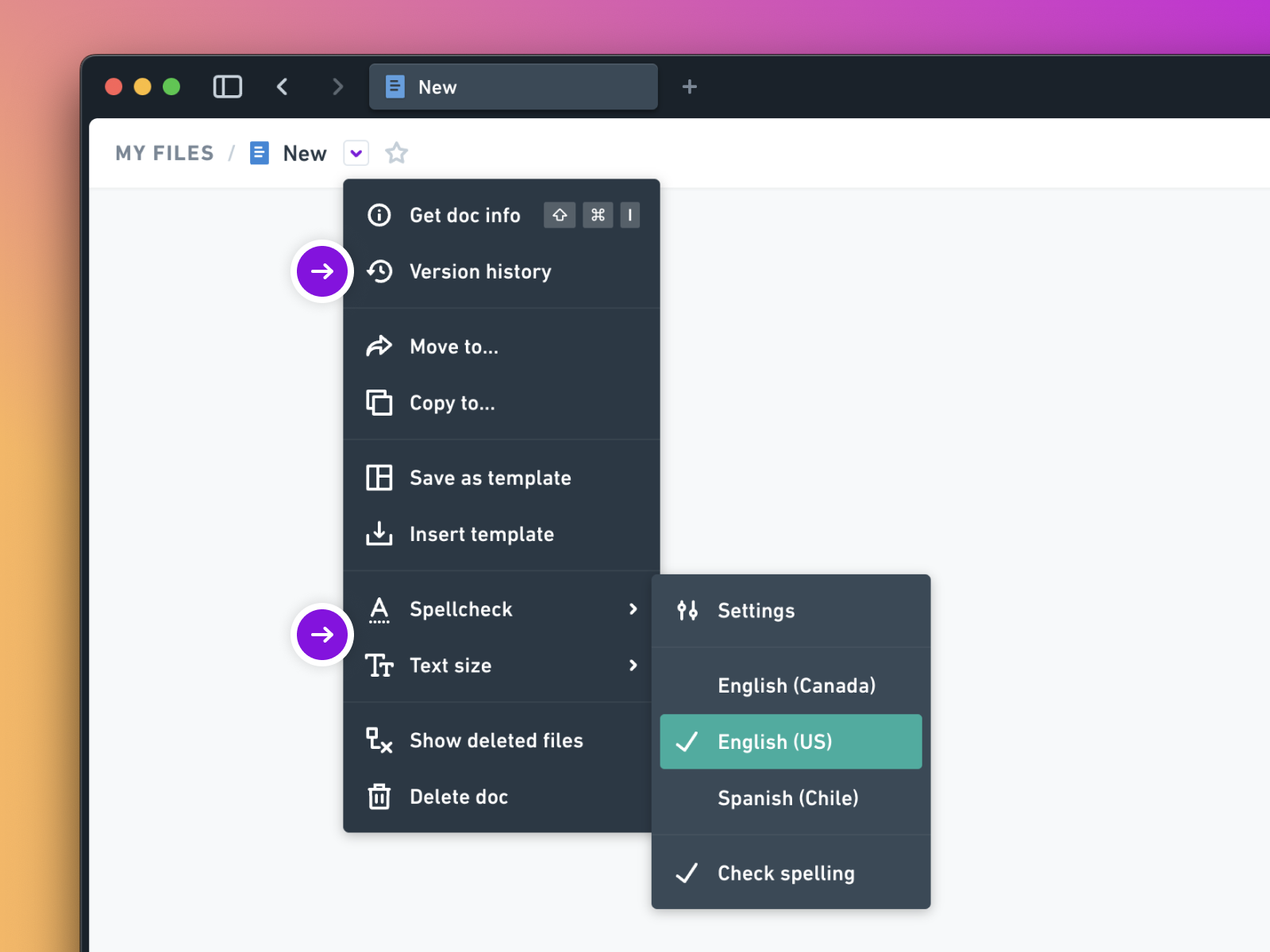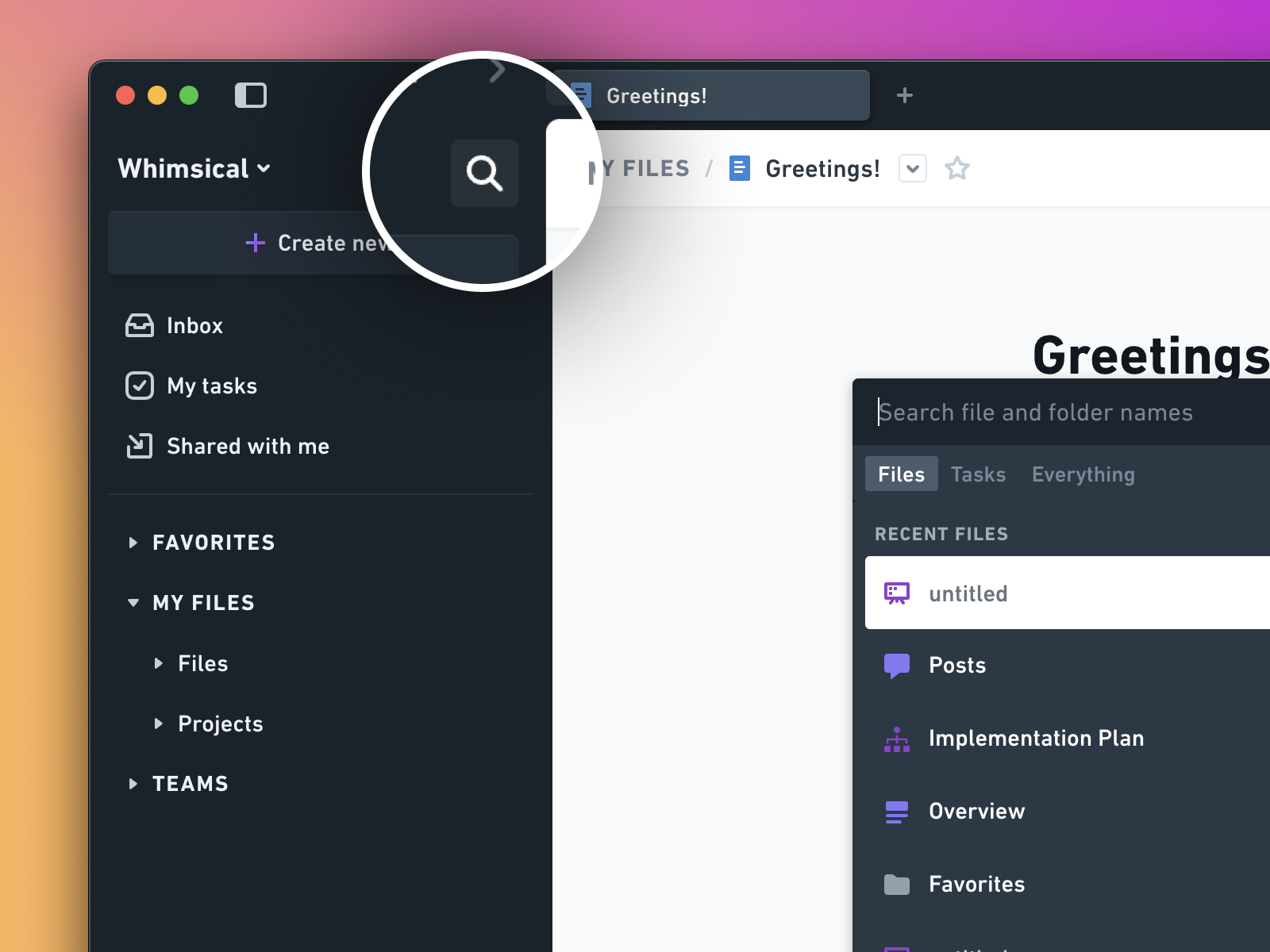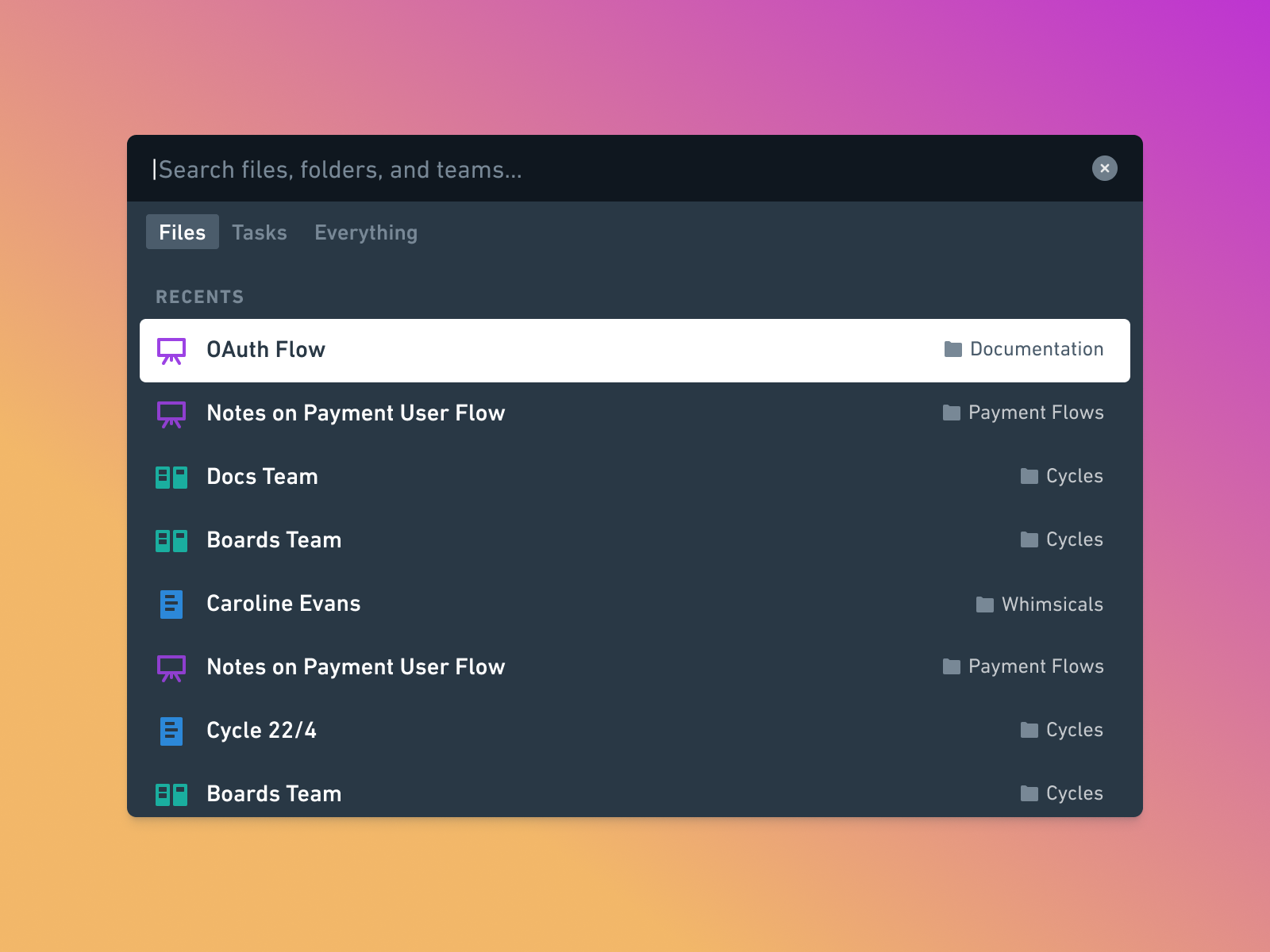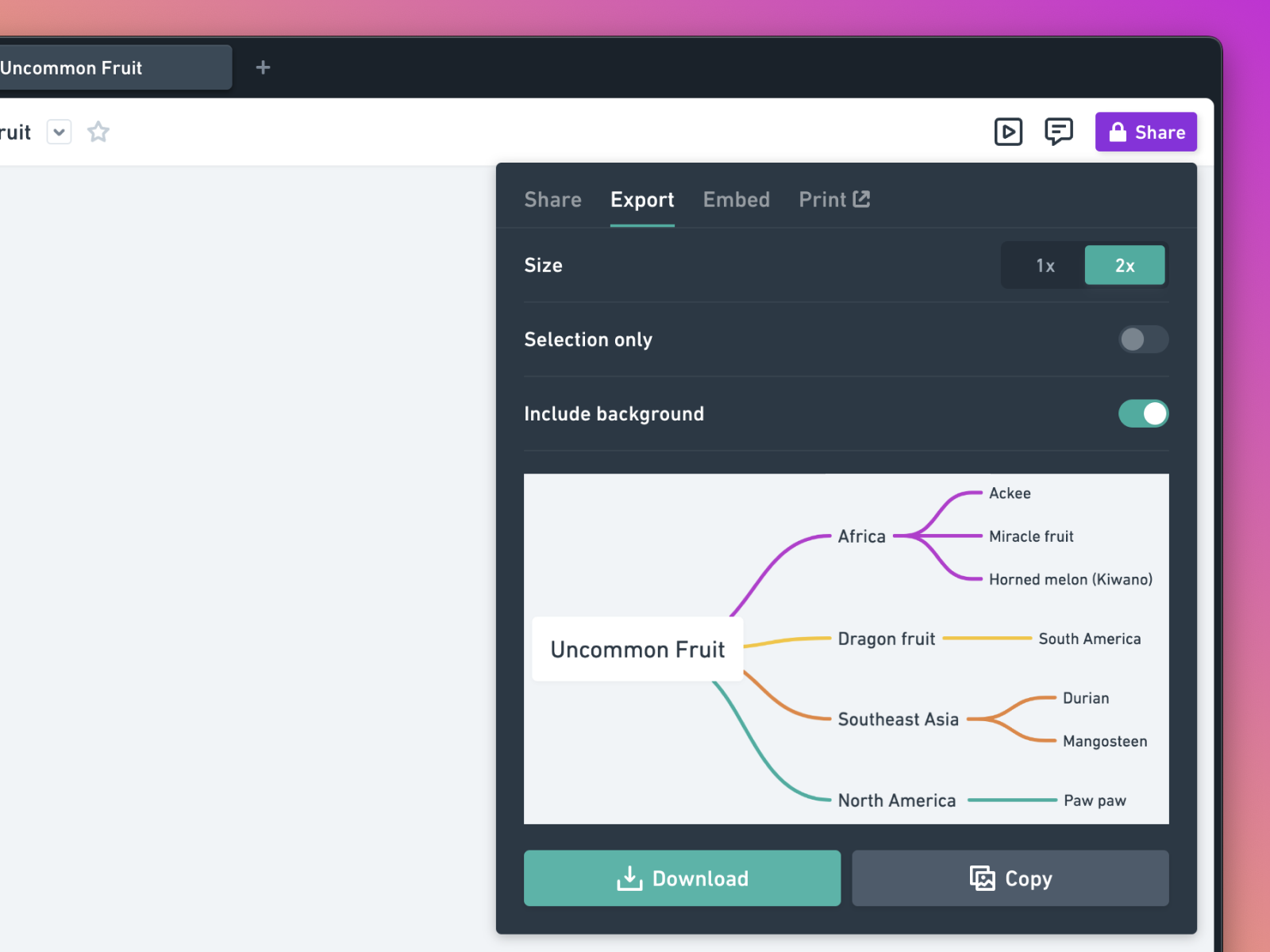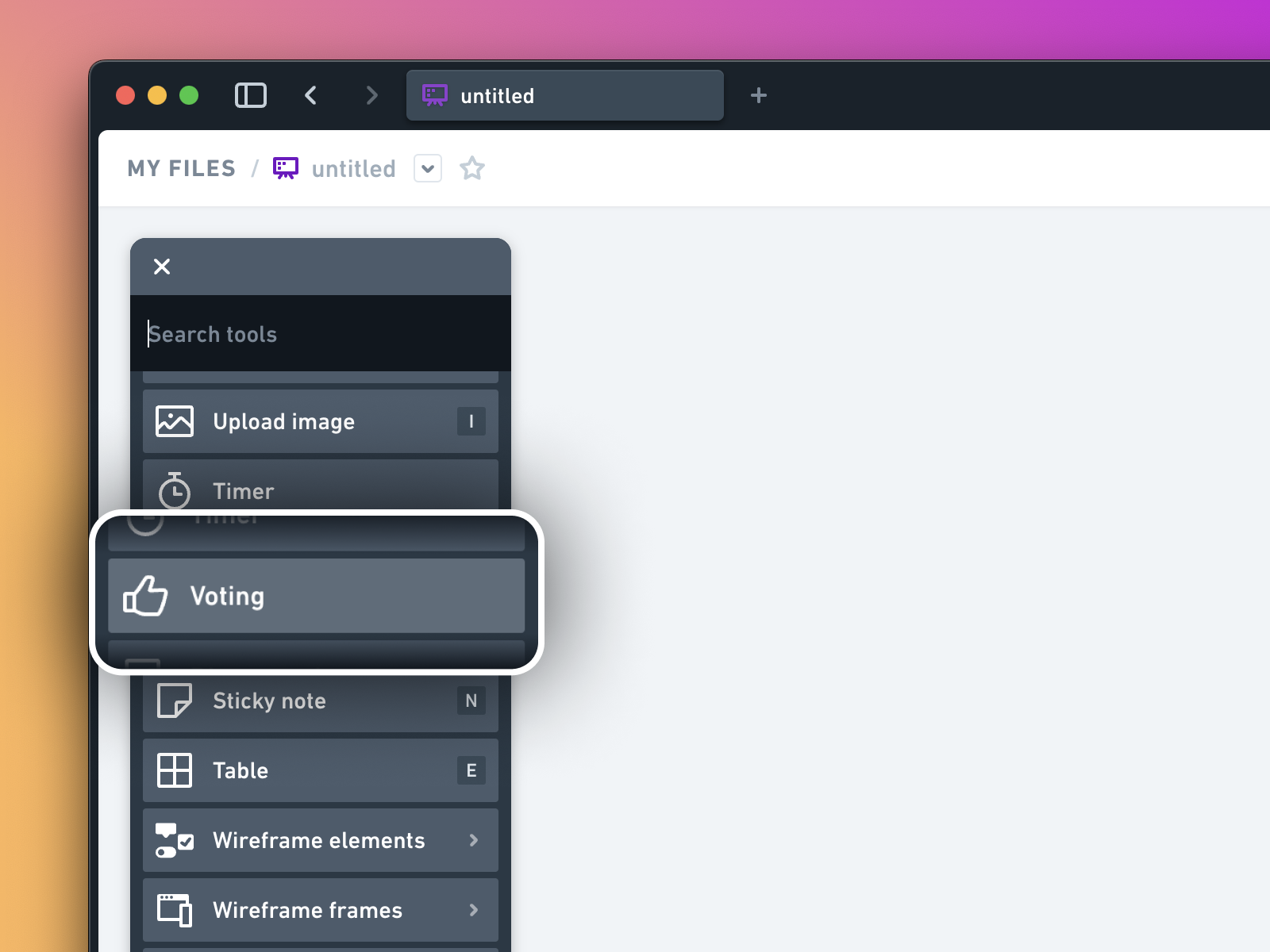Product updates
Our latest features and improvements to help you work with more focus and less friction.
- August 27, 2025
File upload improvements

We think you’ll get attached to these new file upload improvements - they make it easier to view, organize, and collaborate around your files in Whimsical.
Video player in boards
Video playback in boards means fewer clicks, fewer tabs, and more clarity. Just press play to see your work - demos, updates, explanations - in the context it belongs.
PDF previewer
You can now add a PDF and view it directly in Whimsical. Just click Preview to see what’s inside.
Rename files
Uploaded the right file with the wrong name? No problem. You can now rename your uploaded files to keep everything neat and tidy.
Admin controls
Admins now have more control over uploaded files. Delete outdated or unnecessary files to keep your workspace clean, clear, and compliant. Learn more about file upload management and access.
See it all in action:
Made by - August 7, 2025
Recent improvements
Sometimes it’s the little things that make the biggest difference. This roundup highlights recent updates - each one small on its own, but together they make Whimsical smoother, faster, and more delightful.
New:
- On our Free plan, you can now keep track of your team and board limits using the indicator in the sidebar.
- Keyboard shortcut for deleting selected files with
DeleteorBackspace.
Improved:
- Whimsical AI is now powered by o4-mini (previously GPT-3.5) for better performance
- More results for recently opened files now appear in your Recent section, workspace search, and mention menu.
- Added more text size options in the Lorem Ipsum wireframe element.
- Renamed Text size to Text size and layout in the Doc actions menu to make layout-related settings easier to find.
- Updated the Delete team modal to help prevent accidental deletion of important content.
- Chinese, Japanese, and Korean characters no longer shift position when adding or editing text
- New file icons in the Create new menu.
Made by - July 23, 2025
Change existing teams to open or private

You can now update a team’s visibility after it’s been created.
Previously, teams could only be set to open or private during setup. With this update, you can switch between the two anytime from team settings.
- Open teams are visible to everyone in your workspace and easy to join
- Private teams are hidden and require an invite
This gives you more flexibility to manage access as your needs change.
Note: Changing a team from private to open will make the team and all its contents immediately visible to everyone in your workspace. Use caution if the team contains sensitive or confidential work.
Made by - June 30, 2025
Desktop app for Windows

We’ve released a desktop app for Windows. Enjoy everything you love about Whimsical in the browser—now in a focused, standalone desktop experience.
- In-app tabs to keep everything organized in one place
- Keyboard shortcuts to quickly switch between tabs
- A distraction-free environment for smoother workflows
On a Mac? We’ve got you covered too.
Made by - June 26, 2025
File uploads

Starting today, you can upload files - PDFs, images, videos, audio, and more - right into Whimsical.
No more linking out to drive folders. No more hunting through Slack. Now your team’s files stay close to the work, not scattered across multiple apps.
Made by - March 6, 2025
Desktop app icon notification badge
Whimsical desktop app users can now choose whether to show or hide the unread notification badge on the app icon.
To update your settings, visit https://whimsical.com/account, scroll to the Desktop section, and toggle the app icon badge on or off.
This feature is available exclusively in the Whimsical desktop app. If you haven’t downloaded it yet, get it here: https://whimsical.com/download
Made by - December 4, 2024
Paste tables into Whimsical from your favorite spreadsheet app
You can now copy tables from Excel, Google Sheets, Numbers, etc. and paste as tables into Whimsical.
Pro tip: You can use the “Paste as” option to transform tables into sticky notes, cards, or bulleted lists.
Learn more about using tables in Whimsical.
Made by - October 21, 2024
Some things have moved!
You may have noticed some changes in the UI lately. We’ve been cleaning things up to make it feel simpler and lighter. Don’t worry—we haven’t removed anything! Here’s a quick recap of where things have moved:
Spellcheck, text size, and version history
These features, once located in the bottom-right action bar, have moved to the file menu, which is beside the file name. You knew we had version history, didn’t you? 😉
Search & recent files
Search is now located in the sidebar, but the shortcut remains the same — CMD-J (Mac) or OPT-J (PC).
Recents was removed from the sidebar, but the feature still remains. When you open Search, your recently accessed files show by default.
Find in page
Formerly known as “Search Here,” Find in page is now a separate interface element. The shortcut remains the same – Command-F (Mac) and Ctrl-F (PC). You can also open it from the file menu using “Find...’
Export
Export options are now part of the Share menu. Whether you want to share a link, export an image, or invite a teammate, you’ll find everything you need in this menu.
Voting
Voting has moved to the toolbar below the Timer. It’s there when you need it and stays out of the way when you don’t.
One last thing…
We’re mindful about changing familiar things because we know it can be disruptive. These changes are designed to make room for new things to come. If something feels off after the dust settles, please let us know! 💜
Made by - October 16, 2024
New warnings and controls when editing color themes

Users now receive a warning when they edit a color theme, alerting them that their changes will affect other boards using that theme. This helps prevent users from unintentionally changing color themes used by other team members.
For org plan customers, a new setting allows restricting default color theme editing to admins only. You can enable this at whimsical.com/workspace/settings.
Learn more about editing color themes and restricting theme edit permissions.
Made by