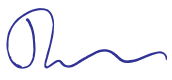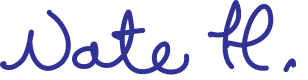Product updates
Our latest features and improvements to help you work with more focus and less friction.
- February 13, 2024
Annotations supercharged
We’ve rolled out a handful of annoteworthy updates to annotations:
- Annotation connectors will now attach to the objects they’re pointing at, and will keep their position even if you move things around.
- You can show or hide author names in annotations.
- Newly created annotations will inherit the color of the previous annotation.
- For easier access, we’ve added the annotation element to the diagram shapes menu.
- Or, you can just use the keyboard shortcut
Ato quickly create a new annotation.
Made by - February 12, 2024
HashiCorp icons

You'll find HashiCorp stack icons in the Design/Development category of our Icon library.
Made by - February 9, 2024
Table improvements in Whimsical Docs
We’re bringing three new features to the table. Tables in docs now support:
- Uniform styling with new rows or columns matching the style of previously added rows and columns
- Horizontal text aligment
- Icons
Made by - February 9, 2024
Keep the same color when adding new shapes
Diagram shapes now preserve your last saved color. Any shape added from the toolbar or with a shortcut will match the look of the last one you added to the board.
Made by - February 9, 2024
RSS feed for Product updates

Product updates now has an RSS feed. This lets you read product updates in your RSS reader, and stay up to date on all of the latest Whimsical feature releases.
You can subscribe with your RSS reader of choice at https://whimsical.com/product-updates/feeds/main.
Made by - February 8, 2024
Image captions
Turn captions on if you want to add more context to your visuals, or hide them if your image is worth a thousand words.
Made by - February 8, 2024
GitHub link improvements
Pasted GitHub issue and pull request links will automatically transform into dynamic references displaying their title and current status.
Just make sure you have our GitHub integration installed.
Made by - February 6, 2024
Present your wireframes
You can now turn your wireframes into a presentation. Click the present icon at the top-right corner, select and arrange the frames you want to present and hit Present to start a full-screen slideshow you can easily click through.
Note: you will have to navigate between the slides using your keyboard arrow keys.
Made by - January 24, 2024
View embedded boards as presentations
You can now display embedded boards in a presentation format! Paste a board link into a doc and select presentation to view its content in a click-through deck.
Made by - January 18, 2024
A new home for product updates
We’ve given product updates...an update! You can now explore our latest releases without leaving the Whimsical web app. Find something you like? Celebrate it with the Whimsicians who made it happen.
Made by