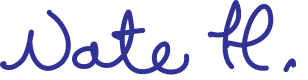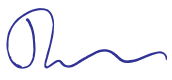Product updates
Our latest features and improvements to help you work with more focus and less friction.
- November 7, 2023
Paste mermaid text as a flowchart
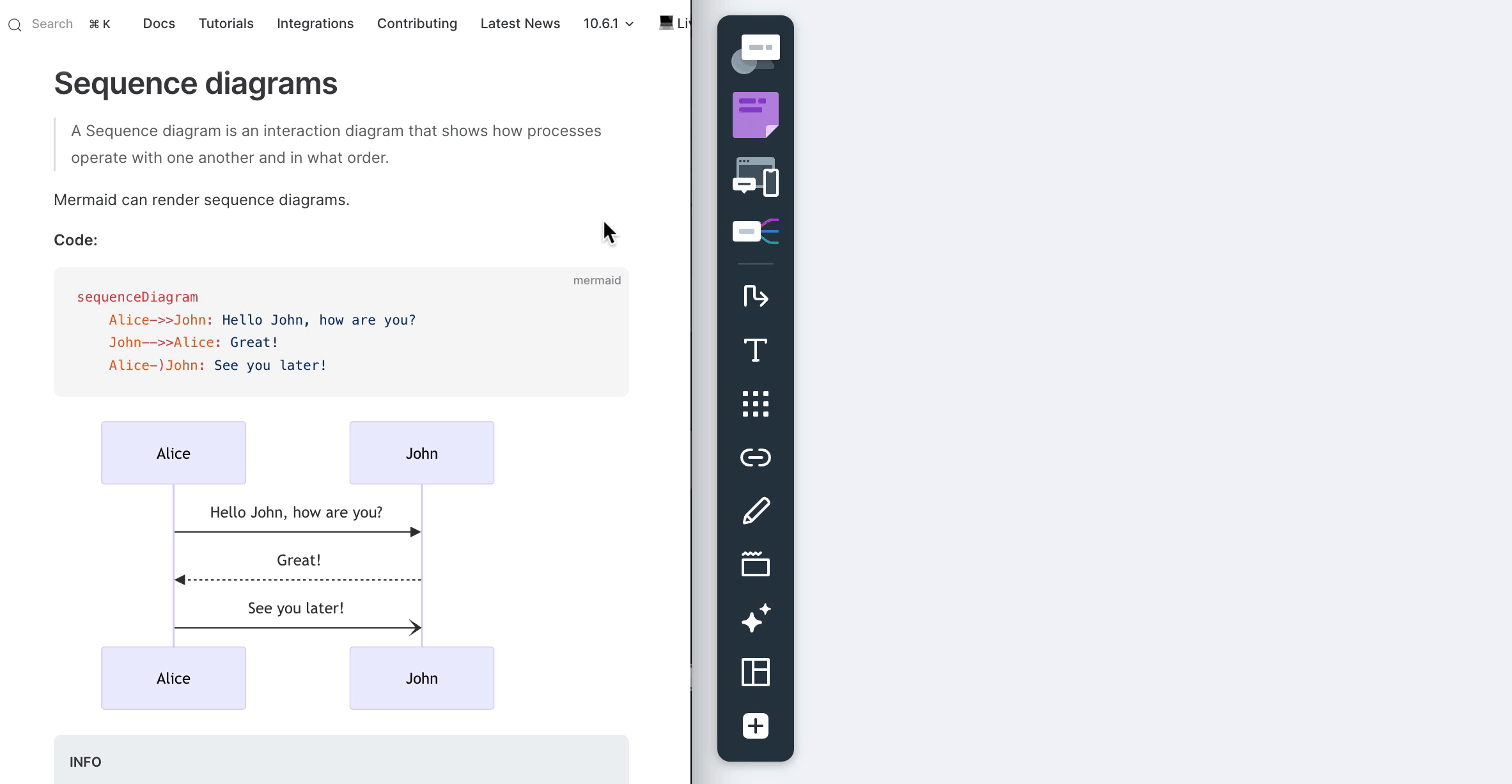
You can paste mermaid as Whimsical flowcharts and sequence diagrams.
Mermaid is a diagram format written in plain text. It is often stored alongside source code or other technical documentation.Once pasted, you can immediately start editing and customizing your flowchart. Add new steps, change texts, or adjust the design to make it fit your needs. This feature makes it simple to bring in diagrams from other tools or documents and continue working on them in Whimsical.
Get started by pasting this example flowchart into a board:
graph TD A[User requests password reset] B{Is the user registered?} A --> B B -- Yes --> C[Send password reset link to user's email] C --> D[User receives password reset link] B -- No --> E[Inform user that they are not registered]Made by - October 26, 2023
File mentions and previews
Mentions for files have been improved. When you paste a Whimsical link into another Whimsical file, the link will now automatically convert to a mention, removing the bloat of raw URLs. You can also preview the file in a thumbnail on hover.
Made by - October 12, 2023
SCIM is now generally available for JumpCloud
Customers that use JumpCloud for identity management can now add and remove workspace members with SCIM. Using SCIM lets your organisation centralize user management, and streamline onboarding and offboarding of users to Whimsical. This feature is available to customers on our Org plan.
Learn more about enabling SCIM for JumpCloud, or contact sales to upgrade to an Org plan.
Made by - October 10, 2023
More text formatting options for board objects

Now you can add headers, assign paragraph styles and create lists in flowcharts, mind maps, and sticky notes right from the toolbar—or using the same keyboard shortcuts available in docs.
Made by - October 6, 2023
Mention teammates anywhere

Type @ followed by a teammate's name to easily reference them in-line in docs and boards. Only mentions used inside comment threads will send notifications.
Made by - October 6, 2023
Text editor performance improvements
Text editing is now twice as fast and load times have been cut in half. Most notable for longer documents like recurring 1:1 agendas, blog posts, and project plans.
Made by - October 4, 2023
Language and special character bug fixes and improvements

When typing accented characters:
- Characters are now inserted correctly using the Apple accent menu. Previously, two characters were inserted instead of one.
When typing in Korean:
- Hitting enter now ends the composition and inserts a new line. Before, users had to hit enter twice to enter a new line.
- Extra characters are no longer inserted at the beginning of an entry.
When composing characters: (e.g., Japanese)
- The first character no longer disappears.
- The cursor no longer jumps to the beginning of a line entry.
- Text no longer duplicates or submits accidentally before confirming the selection.
Made by - September 22, 2023
Whimsical AI for sticky notes

Discover solutions faster with AI-generated sticky notes. Enter a topic or problem and Whimsical AI will instantly generate a series of ideas or solutions on sticky notes.
- September 18, 2023
Remove your account photo
If you're not fond of your current profile photo and don't want to upload a new one, you can now just remove it.
- September 13, 2023
Support for HCL syntax

Text formatted as code now supports HashiCorp Config Language (HCL) for syntax highlighting.